
Generates a project and repo for easy initialization of a workshop.
This is dependent on having a GitHub Personal Access Token (PAT).
First, go to GitHub user settings. Then click on
Developer Settings.
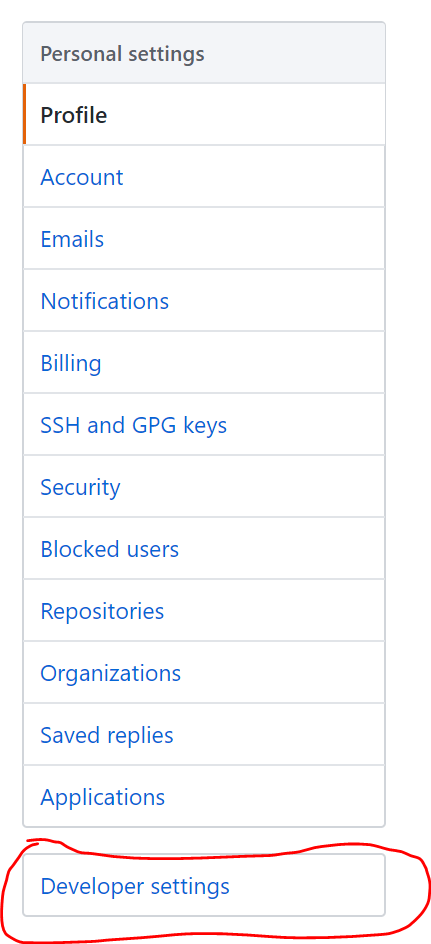
On the following page click Personal Access Token.
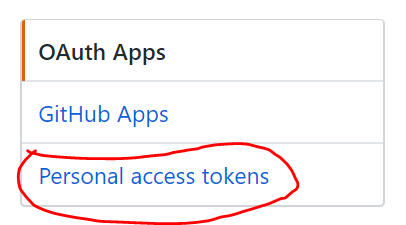
Then click Generate new token.

Finally, select the Repo option.
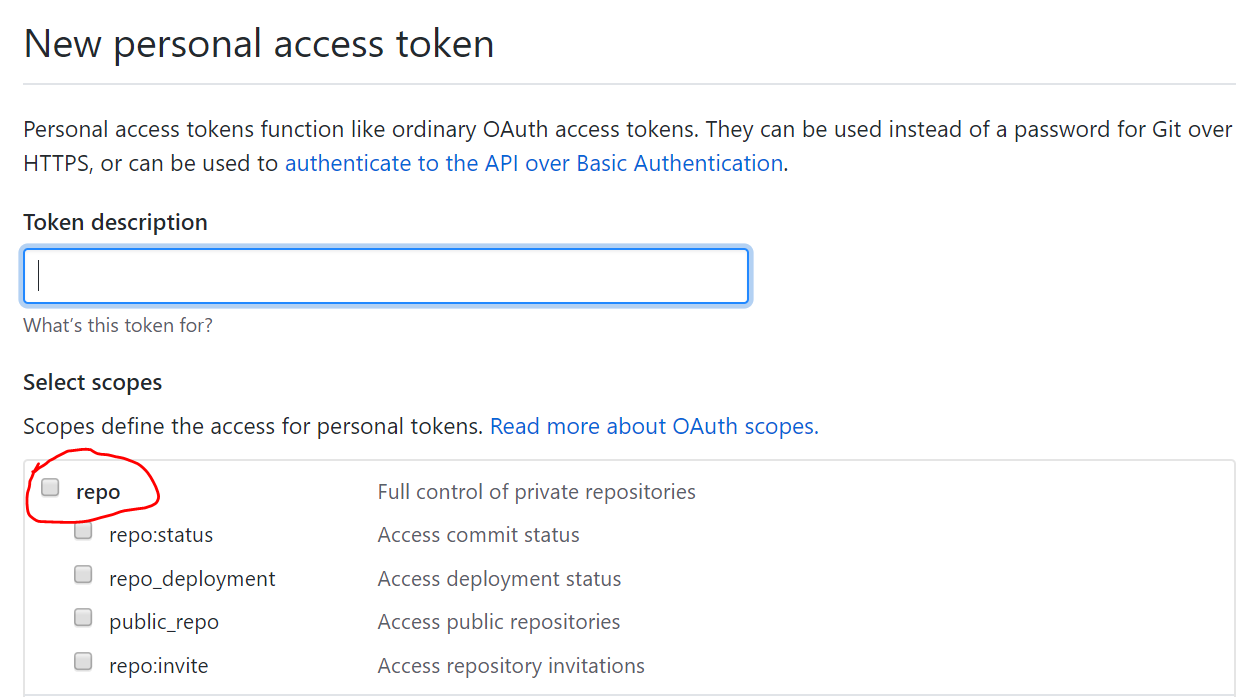
The way some of the packages this package depends on are written,
require that this code be saved in an environment variable. The best way
to do this is to have a file named .Renviron in your home
directory which can be located with Sys.getenv('HOME'). The
file should look like this.
GITHUB_PAT='LongStringOfNumbersAndLetters'To create a project and turn it into a GitHub repo use the
createRepo function.
If you have a list of data files stored somewhere that you want the
user to download, build a data.frame listing at least the
local name to be used for the data, the URL where the data are stored
and the mode to write the data such as ‘w’ or ‘wb’. If you don’t provide
one, the default data stored in my data.world repo
will be used. You should also specify a set of packages for the users to
install.
data(datafiles, package='RepoGenerator')
datafiles[, c('Local', 'Remote', 'Mode')]
#> Local
#> 1 DiamondColors.csv
#> 2 diamonds.db
#> 3 ExcelExample.xlsx
#> 4 FavoriteSpots.json
#> 5 flightPaths.csv
#> 6 reaction.txt
#> 7 ribalta.html
#> 8 SocialComments.xml
#> 9 TomatoFirst.csv
#> 10 visited.csv
#> 11 manhattan_Test.rds
#> 12 manhattan_Train.rds
#> 13 manhattan_Validate.rds
#> 14 manhattan_Train.csv
#> Remote Mode
#> 1 https://query.data.world/s/uVlTdijkCbfac49-3k12tawsmviArp w
#> 2 https://query.data.world/s/Z5k9W39e1kD5hzcJIcRlFClhIHnw5v wb
#> 3 https://query.data.world/s/5wa6K_X91yfkf-BVpRe2UIabO5A-QB wb
#> 4 https://query.data.world/s/033kPeDH9pMdcnhPRIOwhjrw3lpA10 w
#> 5 https://query.data.world/s/IIwWxfh9cTydB8h_OueRyA7yxvZ6bf w
#> 6 https://query.data.world/s/uDfiLMRxSiB_kQQhEt_LbDGVOcStBR w
#> 7 https://query.data.world/s/kK6-MCw-EbRmnwP-e2MmhEL82lLU4N w
#> 8 https://query.data.world/s/vzZ_zJzCqXY_yExaJIt79XkJAqUbe- w
#> 9 https://query.data.world/s/o_LrhM_oY5dexXVDbsMNxF2JyyIMrg w
#> 10 https://query.data.world/s/GCIO0yVrO50N130s_CZNK50ujmqrE3 w
#> 11 https://query.data.world/s/tkfdrcapfsw7ihodbjzsdywz7povce wb
#> 12 https://query.data.world/s/t6nblljn7a5ei6ghdqzkhfynn7iu5b wb
#> 13 https://query.data.world/s/4tfwbez3ul5ap7apg2ffgltfpzmifm wb
#> 14 https://query.data.world/s/zGvNwNJbY2470sjsVxYFstm426SEf1 wpackages <- c('caret', 'coefplot','DBI', 'dbplyr', 'doParallel', 'dygraphs',
'foreach', 'ggthemes', 'glmnet', 'jsonlite', 'leaflet', 'odbc',
'recipes', 'rmarkdown', 'rprojroot', 'RSQLite', 'rvest',
'tidyverse', 'threejs', 'usethis', 'UsingR', 'xgboost', 'XML',
'xml2')createRepo(
# the name to use for the repo and project
name='WorkshopExampleRepo',
# the location on disc to build the project
path='~/WorkshopExampleRepo',
# the list of data files for the user to download
data=datafiles,
# vector of packages the user should install
packages=packages,
# the GitHub username to create the repo for
user='jaredlander',
# the new repo's README has the name of who is organizing the class
organizer='Lander Analytics',
# the name of the environment variable storing the GitHub PAT
token='MyGitHubPATEnvVar'
)The earlier code created this repo on GitHub. You can point your attendees to the repo you created for easy instructions on getting ready for the workshop!