---
title: "Rraven: Connecting R and Raven Sound Analysis Software"
pagetitle: Rraven, connecting R and Raven Sound Analysis Software
author:
- Marcelo Araya-Salas, PhD
date: "`r Sys.Date()`"
output:
rmarkdown::html_document:
self_contained: yes
toc: true
toc_depth: 3
toc_float:
collapsed: false
smooth_scroll: true
vignette: >
%\VignetteIndexEntry{Rraven: Connecting R and Raven Sound Analysis Software}
%\usepackage[utf8]{inputenc}
%\VignetteEncoding{UTF-8}
%\VignetteDepends{Rraven}
%\VignetteDepends{viridis}
%\VignetteEngine{knitr::rmarkdown}
editor_options:
chunk_output_type: console
params:
EVAL: !r identical(Sys.getenv("NOT_CRAN"), "true")
---
```{r, echo = FALSE, message = FALSE}
# remove all objects
rm(list = ls())
# unload all non-based packages
out <- sapply(paste('package:', names(sessionInfo()$otherPkgs), sep = ""), function(x) try(detach(x, unload = FALSE, character.only = TRUE), silent = T))
#load packages
library(warbleR)
library(Rraven)
library(knitr)
library(kableExtra)
options(knitr.table.format = "html")
opts_chunk$set(comment = "")
opts_knit$set(root.dir = tempdir())
options(width = 150, max.print = 100)
#website to fix gifs
#https://ezgif.com/optimize
```
 The `Rraven` package is designed to facilitate the exchange of data between R and [Raven sound analysis software](https://www.ravensoundsoftware.com/) ([Cornell Lab of Ornithology](https://www.birds.cornell.edu/home)). [Raven](https://www.ravensoundsoftware.com/) provides very powerful tools for the analysis of (animal) sounds. R can simplify the automatization of complex routines of analyses. Furthermore, R packages as [warbleR](https://cran.r-project.org/package=warbleR), [seewave](https://cran.r-project.org/package=seewave) and [monitoR](https://cran.r-project.org/package=monitoR) (among others) provide additional methods of analysis, working as a perfect complement for those found in [Raven](https://www.ravensoundsoftware.com/). Hence, bridging these applications can largely expand the bioacoustician's toolkit.
Currently, most analyses in [Raven](https://www.ravensoundsoftware.com/) cannot be run in the background from a command terminal. Thus, most `Rraven` functions are design to simplify the exchange of data between the two programs, and in some cases, export files to [Raven](https://www.ravensoundsoftware.com/) for further analysis. This vignette provides detailed examples for each function in `Rraven`, including both the R code as well as the additional steps in [Raven](https://www.ravensoundsoftware.com/) required to fully accomplished the analyses. Raven Pro must be installed to be able to run some of the code. Note that the animations explaining these additional [Raven](https://www.ravensoundsoftware.com/) steps are shown in more detail in the [github](https://github.com/maRce10/Rraven) version of this vignette, which can be downloaded as follows (saves the file "Rraven.github.html" in your current working directory):
```{r eval = FALSE}
download.file(
url = "https://raw.githubusercontent.com/maRce10/Rraven/master/gifs/Rraven.hitgub.html",
destfile = "Rraven.github.html")
```
The downloaded file can be opened by any internet browser.
Before getting into the functions, the packages must be installed and loaded. I recommend using the latest developmental version, which is found in [github](https://github.com/maRce10/Rraven). To do so, you need the R package [remotes](https://cran.r-project.org/package=remotes) (which of course should be installed!). Some [warbleR](https://cran.r-project.org/package=warbleR) functions and example data sets will be used, so [warbleR](https://cran.r-project.org/package=warbleR) should be installed as well:
```{r, eval = FALSE}
remotes::install_github("maRce10/warbleR")
remotes::install_github("maRce10/Rraven")
#from CRAN would be
#install.packages("warbleR")
#load packages
library(warbleR)
library(Rraven)
```
Let's also use a temporary folder as the working directory in which to save all sound files and data files:
```{r eval= F, echo=T}
setwd(tempdir())
#load example data
data(list = c("Phae.long1", "Phae.long2", "Phae.long3", "Phae.long4", "lbh_selec_table", "selection_files"))
#save sound files in temporary directory
writeWave(Phae.long1, "Phae.long1.wav", extensible = FALSE)
writeWave(Phae.long2, "Phae.long2.wav", extensible = FALSE)
writeWave(Phae.long3, "Phae.long3.wav", extensible = FALSE)
writeWave(Phae.long4, "Phae.long4.wav", extensible = FALSE)
#save Raven selection tables in the temporary directory
out <- lapply(1:4, function(x)
writeLines(selection_files[[x]], con = names(selection_files)[x]))
#this is the temporary directory location (of course different each time is run)
getwd()
```
```{r eval= T, echo=F}
#load example data
data(list = c("Phae.long1", "Phae.long2", "Phae.long3", "Phae.long4", "lbh_selec_table", "selection_files"))
#save sound files in temporary directory
writeWave(Phae.long1, file.path(tempdir(), "Phae.long1.wav"), extensible = FALSE) #save sound files
writeWave(Phae.long2, file.path(tempdir(), "Phae.long2.wav"), extensible = FALSE)
writeWave(Phae.long3, file.path(tempdir(), "Phae.long3.wav"), extensible = FALSE)
writeWave(Phae.long4, file.path(tempdir(), "Phae.long4.wav"), extensible = FALSE)
#save Raven selection tables in temporary directory
out <- lapply(1:4, function(x)
writeLines(selection_files[[x]], con = file.path(tempdir(), names(selection_files)[x])))
#providing the name of the column with the sound file names
# rvn.dat <- imp_raven(sound.file.col = "Begin.File", all.data = FALSE)
#this is the temporary directory location (of course different each time is run)
# getwd()
```
---
## Importing data from Raven
### *imp_raven*
This function imports [Raven](https://www.ravensoundsoftware.com/) selection tables. Multiple files can be imported at once. [Raven](https://www.ravensoundsoftware.com/) selection tables including data from multiple recordings can also be imported. It returns a single data frame with the information contained in the selection files. We already have 2 [Raven](https://www.ravensoundsoftware.com/) selection tables in the working directory:
```{r, eval=T, echo=T}
list.files(path = tempdir(), pattern = "\\.txt$")
```
This code shows how to import all the data contained in those files into R:
```{r, eval=FALSE}
#providing the name of the column with the sound file names
rvn.dat <- imp_raven(all.data = TRUE, path = tempdir())
head(rvn.dat)
```
```{r, eval=TRUE, echo=F, message=F}
#providing the name of the column with the sound file names
rvn.dat <- imp_raven(all.data = TRUE, path = tempdir())
kbl <- kable(head(rvn.dat), align = "c", row.names = F, escape = FALSE)
kbl <- kable_styling(kbl, bootstrap_options = c("striped", "hover", "condensed", "responsive"), full_width = FALSE, font_size = 11)
scroll_box(kbl, width = "808px",
box_css = "border: 1px solid #ddd; padding: 5px; ", extra_css = NULL)
```
Note that the 'waveform' view data has been removed. It can also be imported as follows (but note that the example selection tables have no waveform data):
```{r, eval=FALSE}
rvn.dat <- imp_raven(all.data = TRUE, waveform = TRUE,
path = tempdir())
```
[Raven](https://www.ravensoundsoftware.com/) selections can also be imported in a 'selection.table' format so it can be directly input into [warbleR](https://cran.r-project.org/package=warbleR) functions. To do this you need to set `warbler.format = TRUE`:
```{r, eval=FALSE}
#providing the name of the column with the sound file names
rvn.dat <- imp_raven(sound.file.col = "End.File",
warbler.format = TRUE, path = tempdir())
head(rvn.dat)
```
```{r, eval=TRUE, echo=FALSE}
#providing the name of the column with the sound file names
rvn.dat <- imp_raven(sound.file.col = "End.File",
warbler.format = TRUE, path = tempdir())
kbl <- kable(head(rvn.dat), align = "c", row.names = F, escape = FALSE)
kable_styling(kbl, bootstrap_options = c("striped", "hover", "condensed", "responsive"), full_width = TRUE, font_size = 12)
# scroll_box(kbl, width = "808",
# box_css = "border: 1px solid #ddd; padding: 5px; ", extra_css = NULL)
```
The data frame contains the following columns: sound.files, channel, selec, start, end, and selec.file. You can also import the frequency range parameters in the 'selection.table' by setting 'freq.cols' tp `TRUE`. The data frame returned by "imp_raven" (when in the 'warbleR' format) can be input into several [warbleR](https://cran.r-project.org/package=warbleR) functions for further analysis. For instance, the following code runs additional parameter measurements on the imported selections:
```{r, eval=FALSE, echo=TRUE}
# convert to class selection.table
rvn.dat.st <- selection_table(rvn.dat, path = tempdir())
sp <- spectro_analysis(X = rvn.dat, bp = "frange", wl = 150,
pb = FALSE, ovlp = 90, path = tempdir())
head(sp)
```
```{r, eval=TRUE, echo=FALSE}
# convert to class selection.table
rvn.dat.st <- selection_table(rvn.dat)
sp <- spectro_analysis(X = rvn.dat, bp = "frange", wl = 150, pb = FALSE, ovlp = 90, path = tempdir())
kbl <- kable(head(sp), align = "c", row.names = F, escape = FALSE)
kbl <- kable_styling(kbl, bootstrap_options = c("striped", "hover", "condensed", "responsive"), full_width = FALSE, font_size = 11)
scroll_box(kbl, width = "808px",
box_css = "border: 1px solid #ddd; padding: 5px; ", extra_css = NULL)
```
And this code creates song catalogs:
```{r, eval = FALSE}
# create a color palette
trc <- function(n) terrain.colors(n = n, alpha = 0.3)
# plot catalog
catalog(X = rvn.dat.st[1:9, ], flim = c(1, 10), nrow = 3, ncol = 3,
same.time.scale = TRUE, spec.mar = 1, box = FALSE,
ovlp = 90, parallel = 1, mar = 0.01, wl = 200,
pal = reverse.heat.colors, width = 20,
labels = c("sound.files", "selec"), legend = 1,
tag.pal = list(trc), group.tag = "sound.files", path = tempdir())
```

---
This is just to mention a few analysis that can be implemented in [warbleR](https://cran.r-project.org/package=warbleR).
`Rraven` also contains the function `imp_syrinx` to import selections from Syrinx sound analysis software (although this program is not been maintained any longer).
### *extract_ts*
The function extracts parameters encoded as time series in [Raven](https://www.ravensoundsoftware.com/) selection tables. The resulting data frame can be directly input into functions for time series analysis of acoustic signals as in the [warbleR](https://cran.r-project.org/package=warbleR) function `freq_DTW`. The function needs an R data frame, so the data should have been previously imported using `imp_raven`. This example uses the `selection_file.ts` example data that comes with `Rraven`:
```{r, eval=FALSE}
#remove previous raven data files
unlink(list.files(pattern = "\\.txt$", path = tempdir()))
#save Raven selection table in the temporary directory
writeLines(selection_files[[5]], con = file.path(tempdir(),
names(selection_files)[5]))
rvn.dat <- imp_raven(all.data = TRUE, path = tempdir())
# Peak freq contour dif length
fcts <- extract_ts(X = rvn.dat, ts.column = "Peak Freq Contour (Hz)")
head(fcts)
```
```{r, eval=T, echo=FALSE}
#remove previous raven data files
unlink(list.files(pattern = "\\.txt$", path = tempdir()))
#save Raven selection table in the temporary directory
writeLines(selection_files[[5]], con = file.path(tempdir(), names(selection_files)[5]))
#save Raven selection table in the temporary directory
rvn.dat <- imp_raven(all.data = TRUE, path = tempdir())
# Peak freq contour dif length
fcts <- extract_ts(X = rvn.dat, ts.column = "Peak Freq Contour (Hz)")
kbl <- kable(head(fcts), align = "c", row.names = F, escape = FALSE)
kbl <- kable_styling(kbl, bootstrap_options = c("striped", "hover", "condensed", "responsive"), full_width = FALSE, font_size = 11)
scroll_box(kbl, width = "808px",
box_css = "border: 1px solid #ddd; padding: 5px; ", extra_css = NULL)
```
Note that these sequences are not all of equal length (one has NAs at the end).
`extract_ts` can also interpolate values so all time series have the same length:
```{r, eval=F, echo=T}
# Peak freq contour equal length
fcts <- extract_ts(X = rvn.dat, ts.column = "Peak Freq Contour (Hz)", equal.length = TRUE)
#look at the last rows wit no NAs
head(fcts)
```
```{r, eval=T, echo = F}
# Peak freq contour equal length
fcts <- extract_ts(X = rvn.dat, ts.column = "Peak Freq Contour (Hz)",
equal.length = TRUE)
kbl <- kable(head(fcts), align = "c", row.names = F, escape = FALSE)
kbl <- kable_styling(kbl, bootstrap_options = c("striped", "hover", "condensed", "responsive"), full_width = FALSE, font_size = 11)
scroll_box(kbl, width = "808px",
box_css = "border: 1px solid #ddd; padding: 5px; ", extra_css = NULL)
```
And the length of the series can also be specified:
```{r, eval=FALSE}
# Peak freq contour equal length 10 measurements
fcts <- extract_ts(X = rvn.dat, ts.column = "Peak Freq Contour (Hz)",
equal.length = T, length.out = 10)
head(fcts)
```
```{r, eval=TRUE, echo=FALSE}
# Peak freq contour equal length 10 measurements
fcts <- extract_ts(X = rvn.dat, ts.column = "Peak Freq Contour (Hz)",
equal.length = T, length.out = 10)
kbl <- kable(head(fcts), align = "c", row.names = F, escape = FALSE)
kable_styling(kbl, bootstrap_options = c("striped", "hover", "condensed", "responsive"), full_width = FALSE, font_size = 14)
# scroll_box(kbl, width = "900px",
# box_css = "border: 1px solid #ddd; padding: 5px; ", extra_css = NULL)
```
The time series data frame can be directly input into the `freq_DTW` [warbleR](https://cran.r-project.org/package=warbleR) function to calculate [Dynamic Time Warping](https://en.wikipedia.org/wiki/Dynamic_time_warping) distances:
```{r, eval=F, echo=T}
freq_DTW(ts.df = fcts, path = tempdir())
```
```{r, eval=T, echo=F}
kbl <- kable(freq_DTW(ts.df = fcts, path = tempdir()), align = "c", row.names = T, escape = FALSE)
kbl <- kable_styling(kbl, bootstrap_options = c("striped", "hover", "condensed", "responsive"), full_width = T, font_size = 12)
# row_spec(0, angle = 0)
scroll_box(kbl, height = "500px", width = "808px",
box_css = "border: 1px solid #ddd; padding: 5px; ", extra_css = NULL)
```
---
### *relabel_colms*
This is a simple function to relabel columns so they match the selection table format used in [warbleR](https://cran.r-project.org/package=warbleR):
```{r, eval = F, echo = T}
#to simplify the example select a subset of the columns
st1 <- rvn.dat[ ,1:7]
#check original column names
st1
```
```{r, eval = T, echo = F}
#to simplify the example select a subset of the columns
st1 <- rvn.dat[ ,1:7]
#check original column names
kbl <- kable(st1, align = "c", row.names = F, escape = FALSE)
kbl <- kable_styling(kbl, bootstrap_options = c("striped", "hover", "condensed", "responsive"), full_width = FALSE, font_size = 14)
```
```{r, eval = F, echo = T}
# Relabel the basic columns required by warbleR
relabel_colms(st1)
```
```{r, eval = T, echo = F}
rc <- relabel_colms(st1)
#check original column names
kbl <- kable(rc, align = "c", row.names = F, escape = FALSE)
kbl <- kable_styling(kbl, bootstrap_options = c("striped", "hover", "condensed", "responsive"), full_width = FALSE, font_size = 14)
```
Additional columns can also be relabeled:
```{r, eval = F, echo = T}
# 2 additional column
relabel_colms(st1, extra.cols.name = "View",
extra.cols.new.name = "Raven view")
```
```{r, eval = T, echo = F}
# plus 2 additional column
rc <- relabel_colms(st1, extra.cols.name = "View",
"Raven view")
kbl <- kable(rc, align = "c", row.names = F, escape = FALSE)
kable_styling(kbl, bootstrap_options = c("striped", "hover", "condensed", "responsive"), full_width = FALSE, font_size = 14)
```
---
### *imp_corr_mat*
The function imports the output of a batch correlation routine in [Raven](https://www.ravensoundsoftware.com/). Both the correlation and lag matrices contained in the output '.txt' file are read and both waveform and spectrogram (cross-correlation) correlations can be imported.
This example shows how to input the sound files into [Raven](https://www.ravensoundsoftware.com/) and how to bring the results back to R. First, the selections need to be cut as single sound files for the [Raven](https://www.ravensoundsoftware.com/) correlator to be able to read it. We can do this using the `cut_sels` function from [warbleR](https://cran.r-project.org/package=warbleR):
```{r, eval=F, echo=T}
#create new folder to put cuts
dir.create(file.path(tempdir(), "cuts"))
# add a rowname column to be able to match cuts and selections
lbh_selec_table$rownames <- sprintf("%02d",1:nrow(lbh_selec_table))
# cut files
cut_sels(X = lbh_selec_table, mar = 0.05, path = tempdir(), dest.path =
file.path(tempdir(), "cuts"),
labels = c("rownames", "sound.files", "selec"), pb = FALSE)
#list cuts
list.files(path = file.path(tempdir(), "cuts"))
```
Every selection is in its own sound file (labeled as `paste("rownames", "sound.files", "selec")`). Now open [Raven](https://www.ravensoundsoftware.com/) and run the batch correlator on the 'cuts' folder as follows:
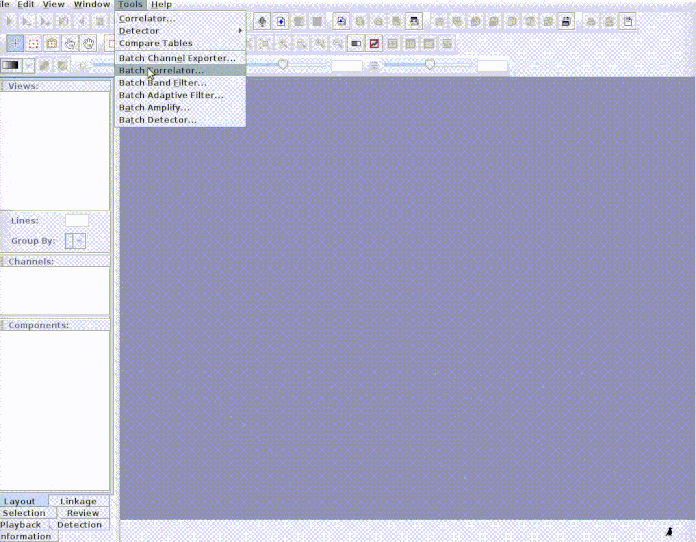
And then import the output file into R:
```{r, eval=F, echo=T}
# Import output (change the name of the file if you used a different one)
xcorr.rav <- imp_corr_mat(file = "BatchCorrOutput.txt", path = tempdir())
```
```{r, eval=T, echo=F}
#save Raven selection table in the temporary directory
writeLines(selection_files[[6]], con = file.path(tempdir(), names(selection_files)[6]))
# Import output (change the name of the file if you used a different one)
xcorr.rav <- imp_corr_mat(file = "BatchCorrOutput.txt", path = tempdir())
```
The function returns a list containing the correlation matrix:
```{r, eval=F}
xcorr.rav$correlation
```
```{r, eval=T, echo=F}
kbl <- kable(xcorr.rav$correlation, align = "c", row.names = T, escape = FALSE)
kbl <- kable_styling(kbl, bootstrap_options = c("striped", "hover", "condensed", "responsive"), full_width = T, font_size = 12)
# row_spec(0, angle = 0)
scroll_box(kbl, height = "500px", width = "808px",
box_css = "border: 1px solid #ddd; padding: 5px; ", extra_css = NULL)
```
and the time lag matrix:
```{r, eval=F}
xcorr.rav$`lag (s)`
```
```{r, eval=T, echo=F}
kbl <- kable(xcorr.rav$`lag (s)`, align = "c", row.names = T, escape = FALSE)
kbl <- kable_styling(kbl, bootstrap_options = c("striped", "hover", "condensed", "responsive"), full_width = T, font_size = 12)
scroll_box(kbl, height = "500px", width = "808px",
box_css = "border: 1px solid #ddd; padding: 5px; ", extra_css = NULL)
```
This output is ready for stats. For instance, the following code runs a mantel test between cross-correlation (converted to distances) and [warbleR](https://cran.r-project.org/package=warbleR) spectral parameter pairwise dissimilarities:
```{r}
#convert cross-corr to distance
xcorr.rvn <- 1- xcorr.rav$correlation
#sort matrix to match selection table
xcorr.rvn <- xcorr.rvn[order(rownames(xcorr.rvn)), order(colnames(xcorr.rvn))]
#convert it to distance matrix
xcorr.rvn <- as.dist(xcorr.rvn)
# measure acoustic parameters
sp.wrblR <- spectro_analysis(lbh_selec_table, bp = c(1, 11), wl = 150,
pb = FALSE, path = tempdir())
#convert them to distance matrix
dist.sp.wrblR <- dist(sp.wrblR)
vegan::mantel(xcorr.rvn, dist.sp.wrblR)
```
There is actually a good match between the two methods!
---
## Exporting R data to Raven
### *exp_raven*
*exp_raven* saves a selection table in '.txt' format that can be directly opened in Raven. No objects are returned into the R environment. The following code exports a data table from a single sound file:
```{r, eval=FALSE, echo=T}
# Select data for a single sound file
st1 <- lbh_selec_table[lbh_selec_table$sound.files == "Phae.long1.wav", ]
# Export data of a single sound file
exp_raven(st1, file.name = "Phaethornis 1", khz.to.hz = TRUE, path = tempdir())
```
If the path to the sound file is provided, the functions exports a 'sound selection table' which can be directly open by [Raven](https://www.ravensoundsoftware.com/) (and which will also open the associated sound file):
```{r, eval=FALSE, echo=T}
# Select data for a single sound file
st1 <- lbh_selec_table[lbh_selec_table$sound.files == "Phae.long1.wav",]
# Export data of a single sound file
exp_raven(st1, file.name = "Phaethornis 1", khz.to.hz = TRUE,
sound.file.path = tempdir(), path = tempdir())
```
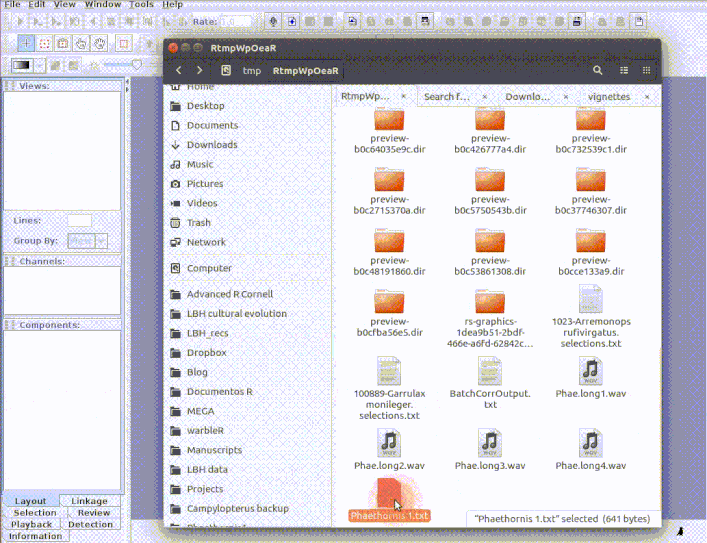
This is useful to add new selections or even new measurements:
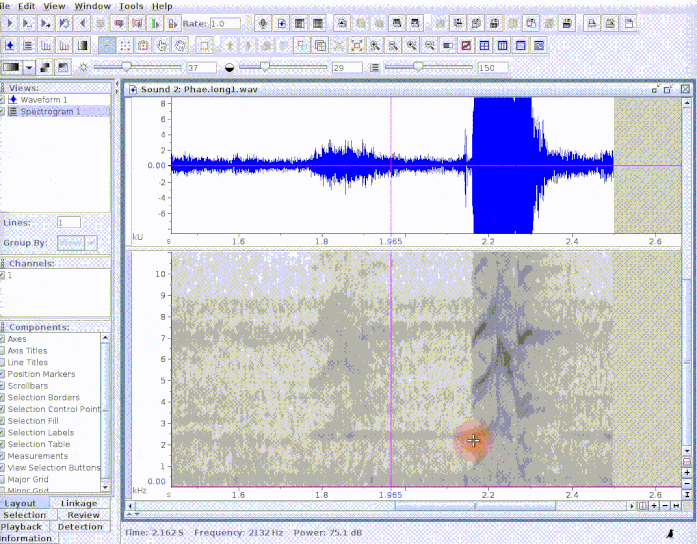
If several sound files are available, users can either export them as a single selection file or as multiple selection files (one for each sound file). This example creates a multiple sound file selection:
```{r, eval=FALSE, echo=T}
exp_raven(X = lbh_selec_table, file.name = "Phaethornis multiple sound files",
sound.file.path = tempdir(), single.file = TRUE, path = tempdir())
```
These type of tables can be opened as a multiple file display in [Raven](https://www.ravensoundsoftware.com/).
---
## Running Raven from R
The `Rraven` package is designed to facilitate the exchange of data between R and [Raven sound analysis software](https://www.ravensoundsoftware.com/) ([Cornell Lab of Ornithology](https://www.birds.cornell.edu/home)). [Raven](https://www.ravensoundsoftware.com/) provides very powerful tools for the analysis of (animal) sounds. R can simplify the automatization of complex routines of analyses. Furthermore, R packages as [warbleR](https://cran.r-project.org/package=warbleR), [seewave](https://cran.r-project.org/package=seewave) and [monitoR](https://cran.r-project.org/package=monitoR) (among others) provide additional methods of analysis, working as a perfect complement for those found in [Raven](https://www.ravensoundsoftware.com/). Hence, bridging these applications can largely expand the bioacoustician's toolkit.
Currently, most analyses in [Raven](https://www.ravensoundsoftware.com/) cannot be run in the background from a command terminal. Thus, most `Rraven` functions are design to simplify the exchange of data between the two programs, and in some cases, export files to [Raven](https://www.ravensoundsoftware.com/) for further analysis. This vignette provides detailed examples for each function in `Rraven`, including both the R code as well as the additional steps in [Raven](https://www.ravensoundsoftware.com/) required to fully accomplished the analyses. Raven Pro must be installed to be able to run some of the code. Note that the animations explaining these additional [Raven](https://www.ravensoundsoftware.com/) steps are shown in more detail in the [github](https://github.com/maRce10/Rraven) version of this vignette, which can be downloaded as follows (saves the file "Rraven.github.html" in your current working directory):
```{r eval = FALSE}
download.file(
url = "https://raw.githubusercontent.com/maRce10/Rraven/master/gifs/Rraven.hitgub.html",
destfile = "Rraven.github.html")
```
The downloaded file can be opened by any internet browser.
Before getting into the functions, the packages must be installed and loaded. I recommend using the latest developmental version, which is found in [github](https://github.com/maRce10/Rraven). To do so, you need the R package [remotes](https://cran.r-project.org/package=remotes) (which of course should be installed!). Some [warbleR](https://cran.r-project.org/package=warbleR) functions and example data sets will be used, so [warbleR](https://cran.r-project.org/package=warbleR) should be installed as well:
```{r, eval = FALSE}
remotes::install_github("maRce10/warbleR")
remotes::install_github("maRce10/Rraven")
#from CRAN would be
#install.packages("warbleR")
#load packages
library(warbleR)
library(Rraven)
```
Let's also use a temporary folder as the working directory in which to save all sound files and data files:
```{r eval= F, echo=T}
setwd(tempdir())
#load example data
data(list = c("Phae.long1", "Phae.long2", "Phae.long3", "Phae.long4", "lbh_selec_table", "selection_files"))
#save sound files in temporary directory
writeWave(Phae.long1, "Phae.long1.wav", extensible = FALSE)
writeWave(Phae.long2, "Phae.long2.wav", extensible = FALSE)
writeWave(Phae.long3, "Phae.long3.wav", extensible = FALSE)
writeWave(Phae.long4, "Phae.long4.wav", extensible = FALSE)
#save Raven selection tables in the temporary directory
out <- lapply(1:4, function(x)
writeLines(selection_files[[x]], con = names(selection_files)[x]))
#this is the temporary directory location (of course different each time is run)
getwd()
```
```{r eval= T, echo=F}
#load example data
data(list = c("Phae.long1", "Phae.long2", "Phae.long3", "Phae.long4", "lbh_selec_table", "selection_files"))
#save sound files in temporary directory
writeWave(Phae.long1, file.path(tempdir(), "Phae.long1.wav"), extensible = FALSE) #save sound files
writeWave(Phae.long2, file.path(tempdir(), "Phae.long2.wav"), extensible = FALSE)
writeWave(Phae.long3, file.path(tempdir(), "Phae.long3.wav"), extensible = FALSE)
writeWave(Phae.long4, file.path(tempdir(), "Phae.long4.wav"), extensible = FALSE)
#save Raven selection tables in temporary directory
out <- lapply(1:4, function(x)
writeLines(selection_files[[x]], con = file.path(tempdir(), names(selection_files)[x])))
#providing the name of the column with the sound file names
# rvn.dat <- imp_raven(sound.file.col = "Begin.File", all.data = FALSE)
#this is the temporary directory location (of course different each time is run)
# getwd()
```
---
## Importing data from Raven
### *imp_raven*
This function imports [Raven](https://www.ravensoundsoftware.com/) selection tables. Multiple files can be imported at once. [Raven](https://www.ravensoundsoftware.com/) selection tables including data from multiple recordings can also be imported. It returns a single data frame with the information contained in the selection files. We already have 2 [Raven](https://www.ravensoundsoftware.com/) selection tables in the working directory:
```{r, eval=T, echo=T}
list.files(path = tempdir(), pattern = "\\.txt$")
```
This code shows how to import all the data contained in those files into R:
```{r, eval=FALSE}
#providing the name of the column with the sound file names
rvn.dat <- imp_raven(all.data = TRUE, path = tempdir())
head(rvn.dat)
```
```{r, eval=TRUE, echo=F, message=F}
#providing the name of the column with the sound file names
rvn.dat <- imp_raven(all.data = TRUE, path = tempdir())
kbl <- kable(head(rvn.dat), align = "c", row.names = F, escape = FALSE)
kbl <- kable_styling(kbl, bootstrap_options = c("striped", "hover", "condensed", "responsive"), full_width = FALSE, font_size = 11)
scroll_box(kbl, width = "808px",
box_css = "border: 1px solid #ddd; padding: 5px; ", extra_css = NULL)
```
Note that the 'waveform' view data has been removed. It can also be imported as follows (but note that the example selection tables have no waveform data):
```{r, eval=FALSE}
rvn.dat <- imp_raven(all.data = TRUE, waveform = TRUE,
path = tempdir())
```
[Raven](https://www.ravensoundsoftware.com/) selections can also be imported in a 'selection.table' format so it can be directly input into [warbleR](https://cran.r-project.org/package=warbleR) functions. To do this you need to set `warbler.format = TRUE`:
```{r, eval=FALSE}
#providing the name of the column with the sound file names
rvn.dat <- imp_raven(sound.file.col = "End.File",
warbler.format = TRUE, path = tempdir())
head(rvn.dat)
```
```{r, eval=TRUE, echo=FALSE}
#providing the name of the column with the sound file names
rvn.dat <- imp_raven(sound.file.col = "End.File",
warbler.format = TRUE, path = tempdir())
kbl <- kable(head(rvn.dat), align = "c", row.names = F, escape = FALSE)
kable_styling(kbl, bootstrap_options = c("striped", "hover", "condensed", "responsive"), full_width = TRUE, font_size = 12)
# scroll_box(kbl, width = "808",
# box_css = "border: 1px solid #ddd; padding: 5px; ", extra_css = NULL)
```
The data frame contains the following columns: sound.files, channel, selec, start, end, and selec.file. You can also import the frequency range parameters in the 'selection.table' by setting 'freq.cols' tp `TRUE`. The data frame returned by "imp_raven" (when in the 'warbleR' format) can be input into several [warbleR](https://cran.r-project.org/package=warbleR) functions for further analysis. For instance, the following code runs additional parameter measurements on the imported selections:
```{r, eval=FALSE, echo=TRUE}
# convert to class selection.table
rvn.dat.st <- selection_table(rvn.dat, path = tempdir())
sp <- spectro_analysis(X = rvn.dat, bp = "frange", wl = 150,
pb = FALSE, ovlp = 90, path = tempdir())
head(sp)
```
```{r, eval=TRUE, echo=FALSE}
# convert to class selection.table
rvn.dat.st <- selection_table(rvn.dat)
sp <- spectro_analysis(X = rvn.dat, bp = "frange", wl = 150, pb = FALSE, ovlp = 90, path = tempdir())
kbl <- kable(head(sp), align = "c", row.names = F, escape = FALSE)
kbl <- kable_styling(kbl, bootstrap_options = c("striped", "hover", "condensed", "responsive"), full_width = FALSE, font_size = 11)
scroll_box(kbl, width = "808px",
box_css = "border: 1px solid #ddd; padding: 5px; ", extra_css = NULL)
```
And this code creates song catalogs:
```{r, eval = FALSE}
# create a color palette
trc <- function(n) terrain.colors(n = n, alpha = 0.3)
# plot catalog
catalog(X = rvn.dat.st[1:9, ], flim = c(1, 10), nrow = 3, ncol = 3,
same.time.scale = TRUE, spec.mar = 1, box = FALSE,
ovlp = 90, parallel = 1, mar = 0.01, wl = 200,
pal = reverse.heat.colors, width = 20,
labels = c("sound.files", "selec"), legend = 1,
tag.pal = list(trc), group.tag = "sound.files", path = tempdir())
```

---
This is just to mention a few analysis that can be implemented in [warbleR](https://cran.r-project.org/package=warbleR).
`Rraven` also contains the function `imp_syrinx` to import selections from Syrinx sound analysis software (although this program is not been maintained any longer).
### *extract_ts*
The function extracts parameters encoded as time series in [Raven](https://www.ravensoundsoftware.com/) selection tables. The resulting data frame can be directly input into functions for time series analysis of acoustic signals as in the [warbleR](https://cran.r-project.org/package=warbleR) function `freq_DTW`. The function needs an R data frame, so the data should have been previously imported using `imp_raven`. This example uses the `selection_file.ts` example data that comes with `Rraven`:
```{r, eval=FALSE}
#remove previous raven data files
unlink(list.files(pattern = "\\.txt$", path = tempdir()))
#save Raven selection table in the temporary directory
writeLines(selection_files[[5]], con = file.path(tempdir(),
names(selection_files)[5]))
rvn.dat <- imp_raven(all.data = TRUE, path = tempdir())
# Peak freq contour dif length
fcts <- extract_ts(X = rvn.dat, ts.column = "Peak Freq Contour (Hz)")
head(fcts)
```
```{r, eval=T, echo=FALSE}
#remove previous raven data files
unlink(list.files(pattern = "\\.txt$", path = tempdir()))
#save Raven selection table in the temporary directory
writeLines(selection_files[[5]], con = file.path(tempdir(), names(selection_files)[5]))
#save Raven selection table in the temporary directory
rvn.dat <- imp_raven(all.data = TRUE, path = tempdir())
# Peak freq contour dif length
fcts <- extract_ts(X = rvn.dat, ts.column = "Peak Freq Contour (Hz)")
kbl <- kable(head(fcts), align = "c", row.names = F, escape = FALSE)
kbl <- kable_styling(kbl, bootstrap_options = c("striped", "hover", "condensed", "responsive"), full_width = FALSE, font_size = 11)
scroll_box(kbl, width = "808px",
box_css = "border: 1px solid #ddd; padding: 5px; ", extra_css = NULL)
```
Note that these sequences are not all of equal length (one has NAs at the end).
`extract_ts` can also interpolate values so all time series have the same length:
```{r, eval=F, echo=T}
# Peak freq contour equal length
fcts <- extract_ts(X = rvn.dat, ts.column = "Peak Freq Contour (Hz)", equal.length = TRUE)
#look at the last rows wit no NAs
head(fcts)
```
```{r, eval=T, echo = F}
# Peak freq contour equal length
fcts <- extract_ts(X = rvn.dat, ts.column = "Peak Freq Contour (Hz)",
equal.length = TRUE)
kbl <- kable(head(fcts), align = "c", row.names = F, escape = FALSE)
kbl <- kable_styling(kbl, bootstrap_options = c("striped", "hover", "condensed", "responsive"), full_width = FALSE, font_size = 11)
scroll_box(kbl, width = "808px",
box_css = "border: 1px solid #ddd; padding: 5px; ", extra_css = NULL)
```
And the length of the series can also be specified:
```{r, eval=FALSE}
# Peak freq contour equal length 10 measurements
fcts <- extract_ts(X = rvn.dat, ts.column = "Peak Freq Contour (Hz)",
equal.length = T, length.out = 10)
head(fcts)
```
```{r, eval=TRUE, echo=FALSE}
# Peak freq contour equal length 10 measurements
fcts <- extract_ts(X = rvn.dat, ts.column = "Peak Freq Contour (Hz)",
equal.length = T, length.out = 10)
kbl <- kable(head(fcts), align = "c", row.names = F, escape = FALSE)
kable_styling(kbl, bootstrap_options = c("striped", "hover", "condensed", "responsive"), full_width = FALSE, font_size = 14)
# scroll_box(kbl, width = "900px",
# box_css = "border: 1px solid #ddd; padding: 5px; ", extra_css = NULL)
```
The time series data frame can be directly input into the `freq_DTW` [warbleR](https://cran.r-project.org/package=warbleR) function to calculate [Dynamic Time Warping](https://en.wikipedia.org/wiki/Dynamic_time_warping) distances:
```{r, eval=F, echo=T}
freq_DTW(ts.df = fcts, path = tempdir())
```
```{r, eval=T, echo=F}
kbl <- kable(freq_DTW(ts.df = fcts, path = tempdir()), align = "c", row.names = T, escape = FALSE)
kbl <- kable_styling(kbl, bootstrap_options = c("striped", "hover", "condensed", "responsive"), full_width = T, font_size = 12)
# row_spec(0, angle = 0)
scroll_box(kbl, height = "500px", width = "808px",
box_css = "border: 1px solid #ddd; padding: 5px; ", extra_css = NULL)
```
---
### *relabel_colms*
This is a simple function to relabel columns so they match the selection table format used in [warbleR](https://cran.r-project.org/package=warbleR):
```{r, eval = F, echo = T}
#to simplify the example select a subset of the columns
st1 <- rvn.dat[ ,1:7]
#check original column names
st1
```
```{r, eval = T, echo = F}
#to simplify the example select a subset of the columns
st1 <- rvn.dat[ ,1:7]
#check original column names
kbl <- kable(st1, align = "c", row.names = F, escape = FALSE)
kbl <- kable_styling(kbl, bootstrap_options = c("striped", "hover", "condensed", "responsive"), full_width = FALSE, font_size = 14)
```
```{r, eval = F, echo = T}
# Relabel the basic columns required by warbleR
relabel_colms(st1)
```
```{r, eval = T, echo = F}
rc <- relabel_colms(st1)
#check original column names
kbl <- kable(rc, align = "c", row.names = F, escape = FALSE)
kbl <- kable_styling(kbl, bootstrap_options = c("striped", "hover", "condensed", "responsive"), full_width = FALSE, font_size = 14)
```
Additional columns can also be relabeled:
```{r, eval = F, echo = T}
# 2 additional column
relabel_colms(st1, extra.cols.name = "View",
extra.cols.new.name = "Raven view")
```
```{r, eval = T, echo = F}
# plus 2 additional column
rc <- relabel_colms(st1, extra.cols.name = "View",
"Raven view")
kbl <- kable(rc, align = "c", row.names = F, escape = FALSE)
kable_styling(kbl, bootstrap_options = c("striped", "hover", "condensed", "responsive"), full_width = FALSE, font_size = 14)
```
---
### *imp_corr_mat*
The function imports the output of a batch correlation routine in [Raven](https://www.ravensoundsoftware.com/). Both the correlation and lag matrices contained in the output '.txt' file are read and both waveform and spectrogram (cross-correlation) correlations can be imported.
This example shows how to input the sound files into [Raven](https://www.ravensoundsoftware.com/) and how to bring the results back to R. First, the selections need to be cut as single sound files for the [Raven](https://www.ravensoundsoftware.com/) correlator to be able to read it. We can do this using the `cut_sels` function from [warbleR](https://cran.r-project.org/package=warbleR):
```{r, eval=F, echo=T}
#create new folder to put cuts
dir.create(file.path(tempdir(), "cuts"))
# add a rowname column to be able to match cuts and selections
lbh_selec_table$rownames <- sprintf("%02d",1:nrow(lbh_selec_table))
# cut files
cut_sels(X = lbh_selec_table, mar = 0.05, path = tempdir(), dest.path =
file.path(tempdir(), "cuts"),
labels = c("rownames", "sound.files", "selec"), pb = FALSE)
#list cuts
list.files(path = file.path(tempdir(), "cuts"))
```
Every selection is in its own sound file (labeled as `paste("rownames", "sound.files", "selec")`). Now open [Raven](https://www.ravensoundsoftware.com/) and run the batch correlator on the 'cuts' folder as follows:
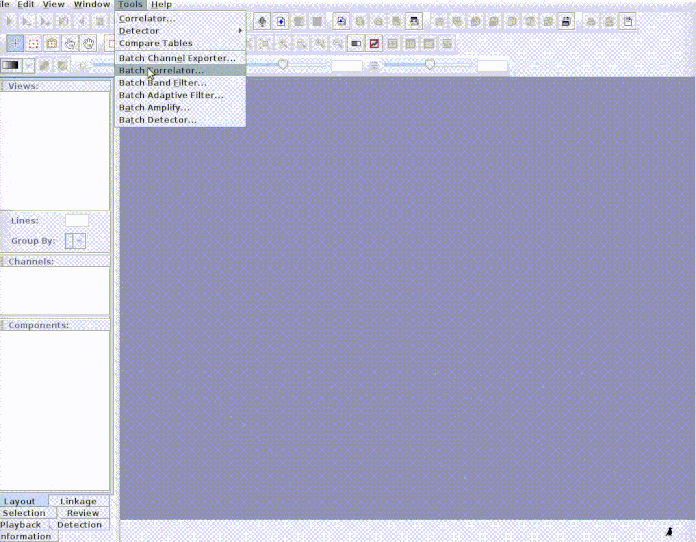
And then import the output file into R:
```{r, eval=F, echo=T}
# Import output (change the name of the file if you used a different one)
xcorr.rav <- imp_corr_mat(file = "BatchCorrOutput.txt", path = tempdir())
```
```{r, eval=T, echo=F}
#save Raven selection table in the temporary directory
writeLines(selection_files[[6]], con = file.path(tempdir(), names(selection_files)[6]))
# Import output (change the name of the file if you used a different one)
xcorr.rav <- imp_corr_mat(file = "BatchCorrOutput.txt", path = tempdir())
```
The function returns a list containing the correlation matrix:
```{r, eval=F}
xcorr.rav$correlation
```
```{r, eval=T, echo=F}
kbl <- kable(xcorr.rav$correlation, align = "c", row.names = T, escape = FALSE)
kbl <- kable_styling(kbl, bootstrap_options = c("striped", "hover", "condensed", "responsive"), full_width = T, font_size = 12)
# row_spec(0, angle = 0)
scroll_box(kbl, height = "500px", width = "808px",
box_css = "border: 1px solid #ddd; padding: 5px; ", extra_css = NULL)
```
and the time lag matrix:
```{r, eval=F}
xcorr.rav$`lag (s)`
```
```{r, eval=T, echo=F}
kbl <- kable(xcorr.rav$`lag (s)`, align = "c", row.names = T, escape = FALSE)
kbl <- kable_styling(kbl, bootstrap_options = c("striped", "hover", "condensed", "responsive"), full_width = T, font_size = 12)
scroll_box(kbl, height = "500px", width = "808px",
box_css = "border: 1px solid #ddd; padding: 5px; ", extra_css = NULL)
```
This output is ready for stats. For instance, the following code runs a mantel test between cross-correlation (converted to distances) and [warbleR](https://cran.r-project.org/package=warbleR) spectral parameter pairwise dissimilarities:
```{r}
#convert cross-corr to distance
xcorr.rvn <- 1- xcorr.rav$correlation
#sort matrix to match selection table
xcorr.rvn <- xcorr.rvn[order(rownames(xcorr.rvn)), order(colnames(xcorr.rvn))]
#convert it to distance matrix
xcorr.rvn <- as.dist(xcorr.rvn)
# measure acoustic parameters
sp.wrblR <- spectro_analysis(lbh_selec_table, bp = c(1, 11), wl = 150,
pb = FALSE, path = tempdir())
#convert them to distance matrix
dist.sp.wrblR <- dist(sp.wrblR)
vegan::mantel(xcorr.rvn, dist.sp.wrblR)
```
There is actually a good match between the two methods!
---
## Exporting R data to Raven
### *exp_raven*
*exp_raven* saves a selection table in '.txt' format that can be directly opened in Raven. No objects are returned into the R environment. The following code exports a data table from a single sound file:
```{r, eval=FALSE, echo=T}
# Select data for a single sound file
st1 <- lbh_selec_table[lbh_selec_table$sound.files == "Phae.long1.wav", ]
# Export data of a single sound file
exp_raven(st1, file.name = "Phaethornis 1", khz.to.hz = TRUE, path = tempdir())
```
If the path to the sound file is provided, the functions exports a 'sound selection table' which can be directly open by [Raven](https://www.ravensoundsoftware.com/) (and which will also open the associated sound file):
```{r, eval=FALSE, echo=T}
# Select data for a single sound file
st1 <- lbh_selec_table[lbh_selec_table$sound.files == "Phae.long1.wav",]
# Export data of a single sound file
exp_raven(st1, file.name = "Phaethornis 1", khz.to.hz = TRUE,
sound.file.path = tempdir(), path = tempdir())
```
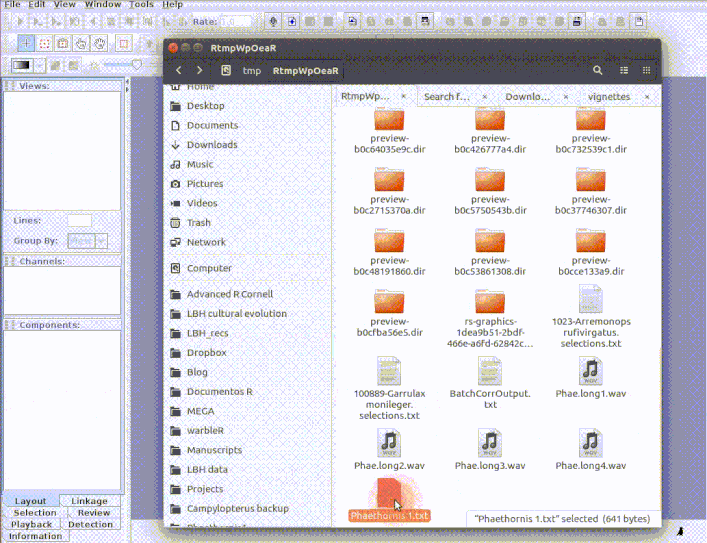
This is useful to add new selections or even new measurements:
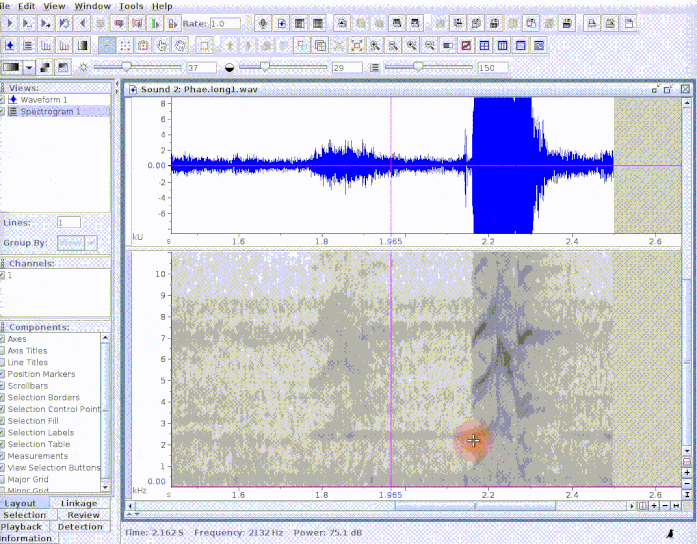
If several sound files are available, users can either export them as a single selection file or as multiple selection files (one for each sound file). This example creates a multiple sound file selection:
```{r, eval=FALSE, echo=T}
exp_raven(X = lbh_selec_table, file.name = "Phaethornis multiple sound files",
sound.file.path = tempdir(), single.file = TRUE, path = tempdir())
```
These type of tables can be opened as a multiple file display in [Raven](https://www.ravensoundsoftware.com/).
---
## Running Raven from R
Functions to run Raven from R only work on Raven Pro 1.5 or earlier versions.
### *run_raven*
The function opens multiple sound files simultaneously in [Raven](https://www.ravensoundsoftware.com/). When the analysis is finished (and the [Raven](https://www.ravensoundsoftware.com/) window is closed) the data can be automatically imported back into R using the 'import' argument. Note that [Raven](https://www.ravensoundsoftware.com/), unlike R, can also handle files in 'mp3', 'flac' and 'aif' format .
```{r, eval=FALSE, echo=T}
# here replace with the path where Raven is install in your computer
raven.path <- "PATH_TO_RAVEN_DIRECTORY_HERE"
# run function
run_raven(raven.path = raven.path, sound.files = c("Phae.long1.wav", "Phae.long2.wav", "Phae.long3.wav", "Phae.long4.wav"),
import = TRUE, all.data = TRUE, path = tempdir())
```
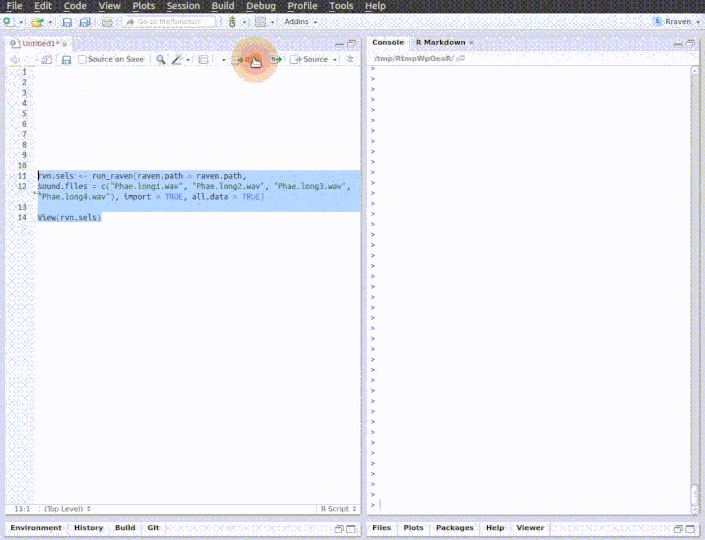
See `imp_raven` above for more details on additional settings when importing selections.
---
### *raven_batch_detec*
As the name suggests, *raven_batch_detec* runs [Raven](https://www.ravensoundsoftware.com/) detector on multiple sound files (sequentially). Batch detection in [Raven](https://www.ravensoundsoftware.com/) can also take files in 'mp3', 'flac' and 'aif' format (although this could not be further analyzed in R!).
This is example runs the detector on one of the example sound files that comes by default with [Raven](https://www.ravensoundsoftware.com/):
```{r, eval=FALSE, echo=T}
detec.res <- raven_batch_detec(raven.path = raven.path,
sound.files = "BlackCappedVireo.aif",
path = file.path(raven.path, "Examples"))
```
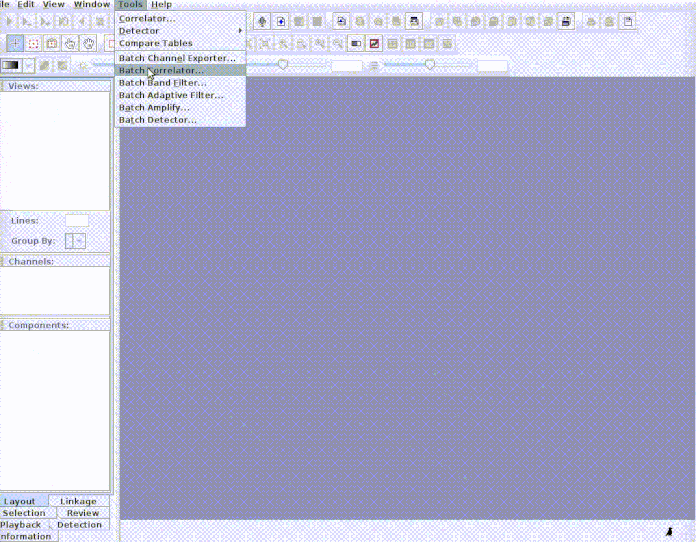
---
Please report any bugs [here](https://github.com/maRce10/Rraven/issues). The `Rraven` package should be cited as follows:
Araya-Salas, M. (2017), *Rraven: connecting R and Raven bioacoustic software*. R package version 1.0.0.
```{r, eval=T, echo=F}
unlink(list.files(pattern = "\\.wav$|\\.txt$", ignore.case = TRUE, path = tempdir()))
```
---
Session information
```{r session info, echo=F}
sessionInfo()
```
 The `Rraven` package is designed to facilitate the exchange of data between R and [Raven sound analysis software](https://www.ravensoundsoftware.com/) ([Cornell Lab of Ornithology](https://www.birds.cornell.edu/home)). [Raven](https://www.ravensoundsoftware.com/) provides very powerful tools for the analysis of (animal) sounds. R can simplify the automatization of complex routines of analyses. Furthermore, R packages as [warbleR](https://cran.r-project.org/package=warbleR), [seewave](https://cran.r-project.org/package=seewave) and [monitoR](https://cran.r-project.org/package=monitoR) (among others) provide additional methods of analysis, working as a perfect complement for those found in [Raven](https://www.ravensoundsoftware.com/). Hence, bridging these applications can largely expand the bioacoustician's toolkit.
Currently, most analyses in [Raven](https://www.ravensoundsoftware.com/) cannot be run in the background from a command terminal. Thus, most `Rraven` functions are design to simplify the exchange of data between the two programs, and in some cases, export files to [Raven](https://www.ravensoundsoftware.com/) for further analysis. This vignette provides detailed examples for each function in `Rraven`, including both the R code as well as the additional steps in [Raven](https://www.ravensoundsoftware.com/) required to fully accomplished the analyses. Raven Pro must be installed to be able to run some of the code. Note that the animations explaining these additional [Raven](https://www.ravensoundsoftware.com/) steps are shown in more detail in the [github](https://github.com/maRce10/Rraven) version of this vignette, which can be downloaded as follows (saves the file "Rraven.github.html" in your current working directory):
```{r eval = FALSE}
download.file(
url = "https://raw.githubusercontent.com/maRce10/Rraven/master/gifs/Rraven.hitgub.html",
destfile = "Rraven.github.html")
```
The downloaded file can be opened by any internet browser.
Before getting into the functions, the packages must be installed and loaded. I recommend using the latest developmental version, which is found in [github](https://github.com/maRce10/Rraven). To do so, you need the R package [remotes](https://cran.r-project.org/package=remotes) (which of course should be installed!). Some [warbleR](https://cran.r-project.org/package=warbleR) functions and example data sets will be used, so [warbleR](https://cran.r-project.org/package=warbleR) should be installed as well:
```{r, eval = FALSE}
remotes::install_github("maRce10/warbleR")
remotes::install_github("maRce10/Rraven")
#from CRAN would be
#install.packages("warbleR")
#load packages
library(warbleR)
library(Rraven)
```
Let's also use a temporary folder as the working directory in which to save all sound files and data files:
```{r eval= F, echo=T}
setwd(tempdir())
#load example data
data(list = c("Phae.long1", "Phae.long2", "Phae.long3", "Phae.long4", "lbh_selec_table", "selection_files"))
#save sound files in temporary directory
writeWave(Phae.long1, "Phae.long1.wav", extensible = FALSE)
writeWave(Phae.long2, "Phae.long2.wav", extensible = FALSE)
writeWave(Phae.long3, "Phae.long3.wav", extensible = FALSE)
writeWave(Phae.long4, "Phae.long4.wav", extensible = FALSE)
#save Raven selection tables in the temporary directory
out <- lapply(1:4, function(x)
writeLines(selection_files[[x]], con = names(selection_files)[x]))
#this is the temporary directory location (of course different each time is run)
getwd()
```
```{r eval= T, echo=F}
#load example data
data(list = c("Phae.long1", "Phae.long2", "Phae.long3", "Phae.long4", "lbh_selec_table", "selection_files"))
#save sound files in temporary directory
writeWave(Phae.long1, file.path(tempdir(), "Phae.long1.wav"), extensible = FALSE) #save sound files
writeWave(Phae.long2, file.path(tempdir(), "Phae.long2.wav"), extensible = FALSE)
writeWave(Phae.long3, file.path(tempdir(), "Phae.long3.wav"), extensible = FALSE)
writeWave(Phae.long4, file.path(tempdir(), "Phae.long4.wav"), extensible = FALSE)
#save Raven selection tables in temporary directory
out <- lapply(1:4, function(x)
writeLines(selection_files[[x]], con = file.path(tempdir(), names(selection_files)[x])))
#providing the name of the column with the sound file names
# rvn.dat <- imp_raven(sound.file.col = "Begin.File", all.data = FALSE)
#this is the temporary directory location (of course different each time is run)
# getwd()
```
---
## Importing data from Raven
### *imp_raven*
This function imports [Raven](https://www.ravensoundsoftware.com/) selection tables. Multiple files can be imported at once. [Raven](https://www.ravensoundsoftware.com/) selection tables including data from multiple recordings can also be imported. It returns a single data frame with the information contained in the selection files. We already have 2 [Raven](https://www.ravensoundsoftware.com/) selection tables in the working directory:
```{r, eval=T, echo=T}
list.files(path = tempdir(), pattern = "\\.txt$")
```
This code shows how to import all the data contained in those files into R:
```{r, eval=FALSE}
#providing the name of the column with the sound file names
rvn.dat <- imp_raven(all.data = TRUE, path = tempdir())
head(rvn.dat)
```
```{r, eval=TRUE, echo=F, message=F}
#providing the name of the column with the sound file names
rvn.dat <- imp_raven(all.data = TRUE, path = tempdir())
kbl <- kable(head(rvn.dat), align = "c", row.names = F, escape = FALSE)
kbl <- kable_styling(kbl, bootstrap_options = c("striped", "hover", "condensed", "responsive"), full_width = FALSE, font_size = 11)
scroll_box(kbl, width = "808px",
box_css = "border: 1px solid #ddd; padding: 5px; ", extra_css = NULL)
```
Note that the 'waveform' view data has been removed. It can also be imported as follows (but note that the example selection tables have no waveform data):
```{r, eval=FALSE}
rvn.dat <- imp_raven(all.data = TRUE, waveform = TRUE,
path = tempdir())
```
[Raven](https://www.ravensoundsoftware.com/) selections can also be imported in a 'selection.table' format so it can be directly input into [warbleR](https://cran.r-project.org/package=warbleR) functions. To do this you need to set `warbler.format = TRUE`:
```{r, eval=FALSE}
#providing the name of the column with the sound file names
rvn.dat <- imp_raven(sound.file.col = "End.File",
warbler.format = TRUE, path = tempdir())
head(rvn.dat)
```
```{r, eval=TRUE, echo=FALSE}
#providing the name of the column with the sound file names
rvn.dat <- imp_raven(sound.file.col = "End.File",
warbler.format = TRUE, path = tempdir())
kbl <- kable(head(rvn.dat), align = "c", row.names = F, escape = FALSE)
kable_styling(kbl, bootstrap_options = c("striped", "hover", "condensed", "responsive"), full_width = TRUE, font_size = 12)
# scroll_box(kbl, width = "808",
# box_css = "border: 1px solid #ddd; padding: 5px; ", extra_css = NULL)
```
The data frame contains the following columns: sound.files, channel, selec, start, end, and selec.file. You can also import the frequency range parameters in the 'selection.table' by setting 'freq.cols' tp `TRUE`. The data frame returned by "imp_raven" (when in the 'warbleR' format) can be input into several [warbleR](https://cran.r-project.org/package=warbleR) functions for further analysis. For instance, the following code runs additional parameter measurements on the imported selections:
```{r, eval=FALSE, echo=TRUE}
# convert to class selection.table
rvn.dat.st <- selection_table(rvn.dat, path = tempdir())
sp <- spectro_analysis(X = rvn.dat, bp = "frange", wl = 150,
pb = FALSE, ovlp = 90, path = tempdir())
head(sp)
```
```{r, eval=TRUE, echo=FALSE}
# convert to class selection.table
rvn.dat.st <- selection_table(rvn.dat)
sp <- spectro_analysis(X = rvn.dat, bp = "frange", wl = 150, pb = FALSE, ovlp = 90, path = tempdir())
kbl <- kable(head(sp), align = "c", row.names = F, escape = FALSE)
kbl <- kable_styling(kbl, bootstrap_options = c("striped", "hover", "condensed", "responsive"), full_width = FALSE, font_size = 11)
scroll_box(kbl, width = "808px",
box_css = "border: 1px solid #ddd; padding: 5px; ", extra_css = NULL)
```
And this code creates song catalogs:
```{r, eval = FALSE}
# create a color palette
trc <- function(n) terrain.colors(n = n, alpha = 0.3)
# plot catalog
catalog(X = rvn.dat.st[1:9, ], flim = c(1, 10), nrow = 3, ncol = 3,
same.time.scale = TRUE, spec.mar = 1, box = FALSE,
ovlp = 90, parallel = 1, mar = 0.01, wl = 200,
pal = reverse.heat.colors, width = 20,
labels = c("sound.files", "selec"), legend = 1,
tag.pal = list(trc), group.tag = "sound.files", path = tempdir())
```

---
This is just to mention a few analysis that can be implemented in [warbleR](https://cran.r-project.org/package=warbleR).
`Rraven` also contains the function `imp_syrinx` to import selections from Syrinx sound analysis software (although this program is not been maintained any longer).
### *extract_ts*
The function extracts parameters encoded as time series in [Raven](https://www.ravensoundsoftware.com/) selection tables. The resulting data frame can be directly input into functions for time series analysis of acoustic signals as in the [warbleR](https://cran.r-project.org/package=warbleR) function `freq_DTW`. The function needs an R data frame, so the data should have been previously imported using `imp_raven`. This example uses the `selection_file.ts` example data that comes with `Rraven`:
```{r, eval=FALSE}
#remove previous raven data files
unlink(list.files(pattern = "\\.txt$", path = tempdir()))
#save Raven selection table in the temporary directory
writeLines(selection_files[[5]], con = file.path(tempdir(),
names(selection_files)[5]))
rvn.dat <- imp_raven(all.data = TRUE, path = tempdir())
# Peak freq contour dif length
fcts <- extract_ts(X = rvn.dat, ts.column = "Peak Freq Contour (Hz)")
head(fcts)
```
```{r, eval=T, echo=FALSE}
#remove previous raven data files
unlink(list.files(pattern = "\\.txt$", path = tempdir()))
#save Raven selection table in the temporary directory
writeLines(selection_files[[5]], con = file.path(tempdir(), names(selection_files)[5]))
#save Raven selection table in the temporary directory
rvn.dat <- imp_raven(all.data = TRUE, path = tempdir())
# Peak freq contour dif length
fcts <- extract_ts(X = rvn.dat, ts.column = "Peak Freq Contour (Hz)")
kbl <- kable(head(fcts), align = "c", row.names = F, escape = FALSE)
kbl <- kable_styling(kbl, bootstrap_options = c("striped", "hover", "condensed", "responsive"), full_width = FALSE, font_size = 11)
scroll_box(kbl, width = "808px",
box_css = "border: 1px solid #ddd; padding: 5px; ", extra_css = NULL)
```
Note that these sequences are not all of equal length (one has NAs at the end).
`extract_ts` can also interpolate values so all time series have the same length:
```{r, eval=F, echo=T}
# Peak freq contour equal length
fcts <- extract_ts(X = rvn.dat, ts.column = "Peak Freq Contour (Hz)", equal.length = TRUE)
#look at the last rows wit no NAs
head(fcts)
```
```{r, eval=T, echo = F}
# Peak freq contour equal length
fcts <- extract_ts(X = rvn.dat, ts.column = "Peak Freq Contour (Hz)",
equal.length = TRUE)
kbl <- kable(head(fcts), align = "c", row.names = F, escape = FALSE)
kbl <- kable_styling(kbl, bootstrap_options = c("striped", "hover", "condensed", "responsive"), full_width = FALSE, font_size = 11)
scroll_box(kbl, width = "808px",
box_css = "border: 1px solid #ddd; padding: 5px; ", extra_css = NULL)
```
And the length of the series can also be specified:
```{r, eval=FALSE}
# Peak freq contour equal length 10 measurements
fcts <- extract_ts(X = rvn.dat, ts.column = "Peak Freq Contour (Hz)",
equal.length = T, length.out = 10)
head(fcts)
```
```{r, eval=TRUE, echo=FALSE}
# Peak freq contour equal length 10 measurements
fcts <- extract_ts(X = rvn.dat, ts.column = "Peak Freq Contour (Hz)",
equal.length = T, length.out = 10)
kbl <- kable(head(fcts), align = "c", row.names = F, escape = FALSE)
kable_styling(kbl, bootstrap_options = c("striped", "hover", "condensed", "responsive"), full_width = FALSE, font_size = 14)
# scroll_box(kbl, width = "900px",
# box_css = "border: 1px solid #ddd; padding: 5px; ", extra_css = NULL)
```
The time series data frame can be directly input into the `freq_DTW` [warbleR](https://cran.r-project.org/package=warbleR) function to calculate [Dynamic Time Warping](https://en.wikipedia.org/wiki/Dynamic_time_warping) distances:
```{r, eval=F, echo=T}
freq_DTW(ts.df = fcts, path = tempdir())
```
```{r, eval=T, echo=F}
kbl <- kable(freq_DTW(ts.df = fcts, path = tempdir()), align = "c", row.names = T, escape = FALSE)
kbl <- kable_styling(kbl, bootstrap_options = c("striped", "hover", "condensed", "responsive"), full_width = T, font_size = 12)
# row_spec(0, angle = 0)
scroll_box(kbl, height = "500px", width = "808px",
box_css = "border: 1px solid #ddd; padding: 5px; ", extra_css = NULL)
```
---
### *relabel_colms*
This is a simple function to relabel columns so they match the selection table format used in [warbleR](https://cran.r-project.org/package=warbleR):
```{r, eval = F, echo = T}
#to simplify the example select a subset of the columns
st1 <- rvn.dat[ ,1:7]
#check original column names
st1
```
```{r, eval = T, echo = F}
#to simplify the example select a subset of the columns
st1 <- rvn.dat[ ,1:7]
#check original column names
kbl <- kable(st1, align = "c", row.names = F, escape = FALSE)
kbl <- kable_styling(kbl, bootstrap_options = c("striped", "hover", "condensed", "responsive"), full_width = FALSE, font_size = 14)
```
```{r, eval = F, echo = T}
# Relabel the basic columns required by warbleR
relabel_colms(st1)
```
```{r, eval = T, echo = F}
rc <- relabel_colms(st1)
#check original column names
kbl <- kable(rc, align = "c", row.names = F, escape = FALSE)
kbl <- kable_styling(kbl, bootstrap_options = c("striped", "hover", "condensed", "responsive"), full_width = FALSE, font_size = 14)
```
Additional columns can also be relabeled:
```{r, eval = F, echo = T}
# 2 additional column
relabel_colms(st1, extra.cols.name = "View",
extra.cols.new.name = "Raven view")
```
```{r, eval = T, echo = F}
# plus 2 additional column
rc <- relabel_colms(st1, extra.cols.name = "View",
"Raven view")
kbl <- kable(rc, align = "c", row.names = F, escape = FALSE)
kable_styling(kbl, bootstrap_options = c("striped", "hover", "condensed", "responsive"), full_width = FALSE, font_size = 14)
```
---
### *imp_corr_mat*
The function imports the output of a batch correlation routine in [Raven](https://www.ravensoundsoftware.com/). Both the correlation and lag matrices contained in the output '.txt' file are read and both waveform and spectrogram (cross-correlation) correlations can be imported.
This example shows how to input the sound files into [Raven](https://www.ravensoundsoftware.com/) and how to bring the results back to R. First, the selections need to be cut as single sound files for the [Raven](https://www.ravensoundsoftware.com/) correlator to be able to read it. We can do this using the `cut_sels` function from [warbleR](https://cran.r-project.org/package=warbleR):
```{r, eval=F, echo=T}
#create new folder to put cuts
dir.create(file.path(tempdir(), "cuts"))
# add a rowname column to be able to match cuts and selections
lbh_selec_table$rownames <- sprintf("%02d",1:nrow(lbh_selec_table))
# cut files
cut_sels(X = lbh_selec_table, mar = 0.05, path = tempdir(), dest.path =
file.path(tempdir(), "cuts"),
labels = c("rownames", "sound.files", "selec"), pb = FALSE)
#list cuts
list.files(path = file.path(tempdir(), "cuts"))
```
Every selection is in its own sound file (labeled as `paste("rownames", "sound.files", "selec")`). Now open [Raven](https://www.ravensoundsoftware.com/) and run the batch correlator on the 'cuts' folder as follows:
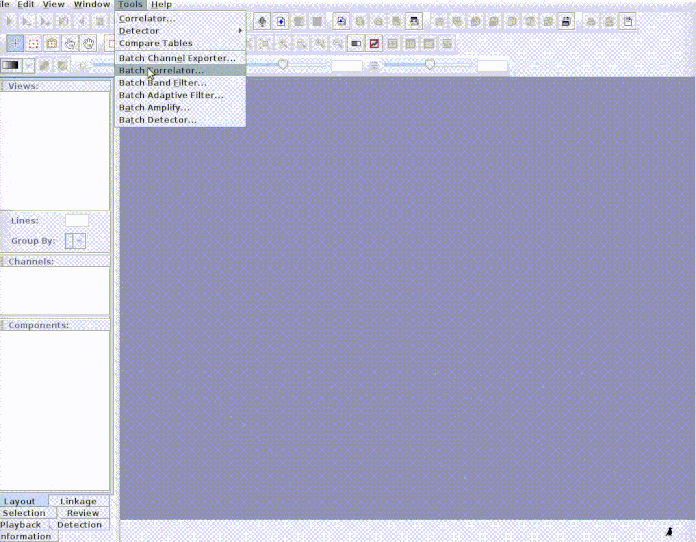
And then import the output file into R:
```{r, eval=F, echo=T}
# Import output (change the name of the file if you used a different one)
xcorr.rav <- imp_corr_mat(file = "BatchCorrOutput.txt", path = tempdir())
```
```{r, eval=T, echo=F}
#save Raven selection table in the temporary directory
writeLines(selection_files[[6]], con = file.path(tempdir(), names(selection_files)[6]))
# Import output (change the name of the file if you used a different one)
xcorr.rav <- imp_corr_mat(file = "BatchCorrOutput.txt", path = tempdir())
```
The function returns a list containing the correlation matrix:
```{r, eval=F}
xcorr.rav$correlation
```
```{r, eval=T, echo=F}
kbl <- kable(xcorr.rav$correlation, align = "c", row.names = T, escape = FALSE)
kbl <- kable_styling(kbl, bootstrap_options = c("striped", "hover", "condensed", "responsive"), full_width = T, font_size = 12)
# row_spec(0, angle = 0)
scroll_box(kbl, height = "500px", width = "808px",
box_css = "border: 1px solid #ddd; padding: 5px; ", extra_css = NULL)
```
and the time lag matrix:
```{r, eval=F}
xcorr.rav$`lag (s)`
```
```{r, eval=T, echo=F}
kbl <- kable(xcorr.rav$`lag (s)`, align = "c", row.names = T, escape = FALSE)
kbl <- kable_styling(kbl, bootstrap_options = c("striped", "hover", "condensed", "responsive"), full_width = T, font_size = 12)
scroll_box(kbl, height = "500px", width = "808px",
box_css = "border: 1px solid #ddd; padding: 5px; ", extra_css = NULL)
```
This output is ready for stats. For instance, the following code runs a mantel test between cross-correlation (converted to distances) and [warbleR](https://cran.r-project.org/package=warbleR) spectral parameter pairwise dissimilarities:
```{r}
#convert cross-corr to distance
xcorr.rvn <- 1- xcorr.rav$correlation
#sort matrix to match selection table
xcorr.rvn <- xcorr.rvn[order(rownames(xcorr.rvn)), order(colnames(xcorr.rvn))]
#convert it to distance matrix
xcorr.rvn <- as.dist(xcorr.rvn)
# measure acoustic parameters
sp.wrblR <- spectro_analysis(lbh_selec_table, bp = c(1, 11), wl = 150,
pb = FALSE, path = tempdir())
#convert them to distance matrix
dist.sp.wrblR <- dist(sp.wrblR)
vegan::mantel(xcorr.rvn, dist.sp.wrblR)
```
There is actually a good match between the two methods!
---
## Exporting R data to Raven
### *exp_raven*
*exp_raven* saves a selection table in '.txt' format that can be directly opened in Raven. No objects are returned into the R environment. The following code exports a data table from a single sound file:
```{r, eval=FALSE, echo=T}
# Select data for a single sound file
st1 <- lbh_selec_table[lbh_selec_table$sound.files == "Phae.long1.wav", ]
# Export data of a single sound file
exp_raven(st1, file.name = "Phaethornis 1", khz.to.hz = TRUE, path = tempdir())
```
If the path to the sound file is provided, the functions exports a 'sound selection table' which can be directly open by [Raven](https://www.ravensoundsoftware.com/) (and which will also open the associated sound file):
```{r, eval=FALSE, echo=T}
# Select data for a single sound file
st1 <- lbh_selec_table[lbh_selec_table$sound.files == "Phae.long1.wav",]
# Export data of a single sound file
exp_raven(st1, file.name = "Phaethornis 1", khz.to.hz = TRUE,
sound.file.path = tempdir(), path = tempdir())
```
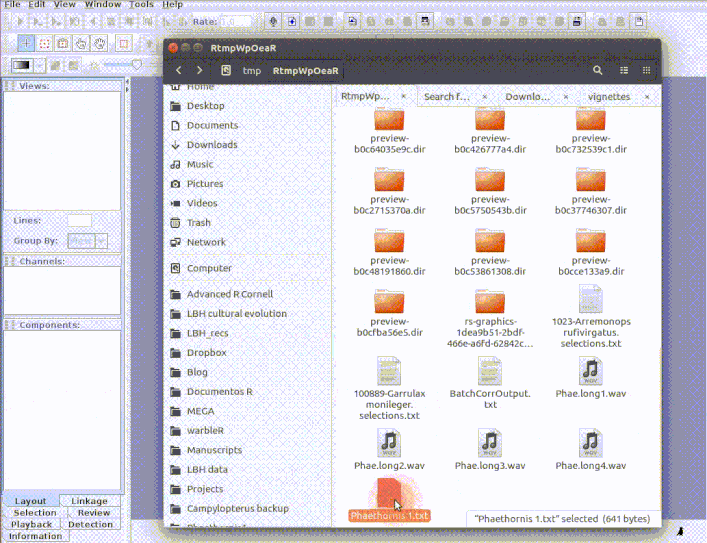
This is useful to add new selections or even new measurements:
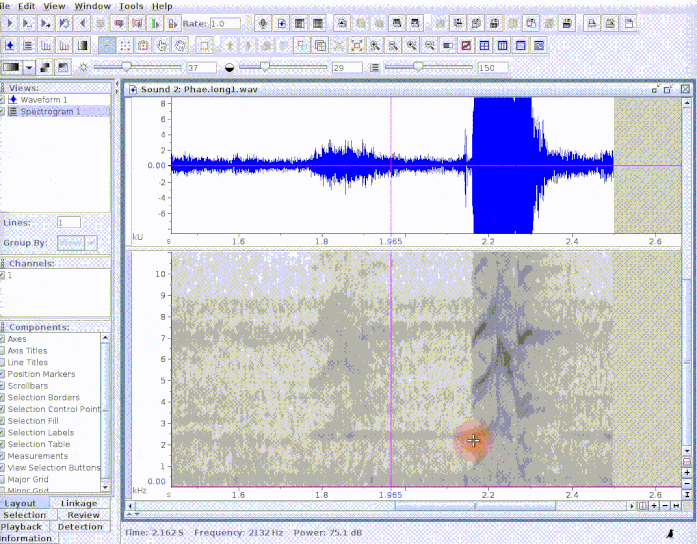
If several sound files are available, users can either export them as a single selection file or as multiple selection files (one for each sound file). This example creates a multiple sound file selection:
```{r, eval=FALSE, echo=T}
exp_raven(X = lbh_selec_table, file.name = "Phaethornis multiple sound files",
sound.file.path = tempdir(), single.file = TRUE, path = tempdir())
```
These type of tables can be opened as a multiple file display in [Raven](https://www.ravensoundsoftware.com/).
---
## Running Raven from R
The `Rraven` package is designed to facilitate the exchange of data between R and [Raven sound analysis software](https://www.ravensoundsoftware.com/) ([Cornell Lab of Ornithology](https://www.birds.cornell.edu/home)). [Raven](https://www.ravensoundsoftware.com/) provides very powerful tools for the analysis of (animal) sounds. R can simplify the automatization of complex routines of analyses. Furthermore, R packages as [warbleR](https://cran.r-project.org/package=warbleR), [seewave](https://cran.r-project.org/package=seewave) and [monitoR](https://cran.r-project.org/package=monitoR) (among others) provide additional methods of analysis, working as a perfect complement for those found in [Raven](https://www.ravensoundsoftware.com/). Hence, bridging these applications can largely expand the bioacoustician's toolkit.
Currently, most analyses in [Raven](https://www.ravensoundsoftware.com/) cannot be run in the background from a command terminal. Thus, most `Rraven` functions are design to simplify the exchange of data between the two programs, and in some cases, export files to [Raven](https://www.ravensoundsoftware.com/) for further analysis. This vignette provides detailed examples for each function in `Rraven`, including both the R code as well as the additional steps in [Raven](https://www.ravensoundsoftware.com/) required to fully accomplished the analyses. Raven Pro must be installed to be able to run some of the code. Note that the animations explaining these additional [Raven](https://www.ravensoundsoftware.com/) steps are shown in more detail in the [github](https://github.com/maRce10/Rraven) version of this vignette, which can be downloaded as follows (saves the file "Rraven.github.html" in your current working directory):
```{r eval = FALSE}
download.file(
url = "https://raw.githubusercontent.com/maRce10/Rraven/master/gifs/Rraven.hitgub.html",
destfile = "Rraven.github.html")
```
The downloaded file can be opened by any internet browser.
Before getting into the functions, the packages must be installed and loaded. I recommend using the latest developmental version, which is found in [github](https://github.com/maRce10/Rraven). To do so, you need the R package [remotes](https://cran.r-project.org/package=remotes) (which of course should be installed!). Some [warbleR](https://cran.r-project.org/package=warbleR) functions and example data sets will be used, so [warbleR](https://cran.r-project.org/package=warbleR) should be installed as well:
```{r, eval = FALSE}
remotes::install_github("maRce10/warbleR")
remotes::install_github("maRce10/Rraven")
#from CRAN would be
#install.packages("warbleR")
#load packages
library(warbleR)
library(Rraven)
```
Let's also use a temporary folder as the working directory in which to save all sound files and data files:
```{r eval= F, echo=T}
setwd(tempdir())
#load example data
data(list = c("Phae.long1", "Phae.long2", "Phae.long3", "Phae.long4", "lbh_selec_table", "selection_files"))
#save sound files in temporary directory
writeWave(Phae.long1, "Phae.long1.wav", extensible = FALSE)
writeWave(Phae.long2, "Phae.long2.wav", extensible = FALSE)
writeWave(Phae.long3, "Phae.long3.wav", extensible = FALSE)
writeWave(Phae.long4, "Phae.long4.wav", extensible = FALSE)
#save Raven selection tables in the temporary directory
out <- lapply(1:4, function(x)
writeLines(selection_files[[x]], con = names(selection_files)[x]))
#this is the temporary directory location (of course different each time is run)
getwd()
```
```{r eval= T, echo=F}
#load example data
data(list = c("Phae.long1", "Phae.long2", "Phae.long3", "Phae.long4", "lbh_selec_table", "selection_files"))
#save sound files in temporary directory
writeWave(Phae.long1, file.path(tempdir(), "Phae.long1.wav"), extensible = FALSE) #save sound files
writeWave(Phae.long2, file.path(tempdir(), "Phae.long2.wav"), extensible = FALSE)
writeWave(Phae.long3, file.path(tempdir(), "Phae.long3.wav"), extensible = FALSE)
writeWave(Phae.long4, file.path(tempdir(), "Phae.long4.wav"), extensible = FALSE)
#save Raven selection tables in temporary directory
out <- lapply(1:4, function(x)
writeLines(selection_files[[x]], con = file.path(tempdir(), names(selection_files)[x])))
#providing the name of the column with the sound file names
# rvn.dat <- imp_raven(sound.file.col = "Begin.File", all.data = FALSE)
#this is the temporary directory location (of course different each time is run)
# getwd()
```
---
## Importing data from Raven
### *imp_raven*
This function imports [Raven](https://www.ravensoundsoftware.com/) selection tables. Multiple files can be imported at once. [Raven](https://www.ravensoundsoftware.com/) selection tables including data from multiple recordings can also be imported. It returns a single data frame with the information contained in the selection files. We already have 2 [Raven](https://www.ravensoundsoftware.com/) selection tables in the working directory:
```{r, eval=T, echo=T}
list.files(path = tempdir(), pattern = "\\.txt$")
```
This code shows how to import all the data contained in those files into R:
```{r, eval=FALSE}
#providing the name of the column with the sound file names
rvn.dat <- imp_raven(all.data = TRUE, path = tempdir())
head(rvn.dat)
```
```{r, eval=TRUE, echo=F, message=F}
#providing the name of the column with the sound file names
rvn.dat <- imp_raven(all.data = TRUE, path = tempdir())
kbl <- kable(head(rvn.dat), align = "c", row.names = F, escape = FALSE)
kbl <- kable_styling(kbl, bootstrap_options = c("striped", "hover", "condensed", "responsive"), full_width = FALSE, font_size = 11)
scroll_box(kbl, width = "808px",
box_css = "border: 1px solid #ddd; padding: 5px; ", extra_css = NULL)
```
Note that the 'waveform' view data has been removed. It can also be imported as follows (but note that the example selection tables have no waveform data):
```{r, eval=FALSE}
rvn.dat <- imp_raven(all.data = TRUE, waveform = TRUE,
path = tempdir())
```
[Raven](https://www.ravensoundsoftware.com/) selections can also be imported in a 'selection.table' format so it can be directly input into [warbleR](https://cran.r-project.org/package=warbleR) functions. To do this you need to set `warbler.format = TRUE`:
```{r, eval=FALSE}
#providing the name of the column with the sound file names
rvn.dat <- imp_raven(sound.file.col = "End.File",
warbler.format = TRUE, path = tempdir())
head(rvn.dat)
```
```{r, eval=TRUE, echo=FALSE}
#providing the name of the column with the sound file names
rvn.dat <- imp_raven(sound.file.col = "End.File",
warbler.format = TRUE, path = tempdir())
kbl <- kable(head(rvn.dat), align = "c", row.names = F, escape = FALSE)
kable_styling(kbl, bootstrap_options = c("striped", "hover", "condensed", "responsive"), full_width = TRUE, font_size = 12)
# scroll_box(kbl, width = "808",
# box_css = "border: 1px solid #ddd; padding: 5px; ", extra_css = NULL)
```
The data frame contains the following columns: sound.files, channel, selec, start, end, and selec.file. You can also import the frequency range parameters in the 'selection.table' by setting 'freq.cols' tp `TRUE`. The data frame returned by "imp_raven" (when in the 'warbleR' format) can be input into several [warbleR](https://cran.r-project.org/package=warbleR) functions for further analysis. For instance, the following code runs additional parameter measurements on the imported selections:
```{r, eval=FALSE, echo=TRUE}
# convert to class selection.table
rvn.dat.st <- selection_table(rvn.dat, path = tempdir())
sp <- spectro_analysis(X = rvn.dat, bp = "frange", wl = 150,
pb = FALSE, ovlp = 90, path = tempdir())
head(sp)
```
```{r, eval=TRUE, echo=FALSE}
# convert to class selection.table
rvn.dat.st <- selection_table(rvn.dat)
sp <- spectro_analysis(X = rvn.dat, bp = "frange", wl = 150, pb = FALSE, ovlp = 90, path = tempdir())
kbl <- kable(head(sp), align = "c", row.names = F, escape = FALSE)
kbl <- kable_styling(kbl, bootstrap_options = c("striped", "hover", "condensed", "responsive"), full_width = FALSE, font_size = 11)
scroll_box(kbl, width = "808px",
box_css = "border: 1px solid #ddd; padding: 5px; ", extra_css = NULL)
```
And this code creates song catalogs:
```{r, eval = FALSE}
# create a color palette
trc <- function(n) terrain.colors(n = n, alpha = 0.3)
# plot catalog
catalog(X = rvn.dat.st[1:9, ], flim = c(1, 10), nrow = 3, ncol = 3,
same.time.scale = TRUE, spec.mar = 1, box = FALSE,
ovlp = 90, parallel = 1, mar = 0.01, wl = 200,
pal = reverse.heat.colors, width = 20,
labels = c("sound.files", "selec"), legend = 1,
tag.pal = list(trc), group.tag = "sound.files", path = tempdir())
```

---
This is just to mention a few analysis that can be implemented in [warbleR](https://cran.r-project.org/package=warbleR).
`Rraven` also contains the function `imp_syrinx` to import selections from Syrinx sound analysis software (although this program is not been maintained any longer).
### *extract_ts*
The function extracts parameters encoded as time series in [Raven](https://www.ravensoundsoftware.com/) selection tables. The resulting data frame can be directly input into functions for time series analysis of acoustic signals as in the [warbleR](https://cran.r-project.org/package=warbleR) function `freq_DTW`. The function needs an R data frame, so the data should have been previously imported using `imp_raven`. This example uses the `selection_file.ts` example data that comes with `Rraven`:
```{r, eval=FALSE}
#remove previous raven data files
unlink(list.files(pattern = "\\.txt$", path = tempdir()))
#save Raven selection table in the temporary directory
writeLines(selection_files[[5]], con = file.path(tempdir(),
names(selection_files)[5]))
rvn.dat <- imp_raven(all.data = TRUE, path = tempdir())
# Peak freq contour dif length
fcts <- extract_ts(X = rvn.dat, ts.column = "Peak Freq Contour (Hz)")
head(fcts)
```
```{r, eval=T, echo=FALSE}
#remove previous raven data files
unlink(list.files(pattern = "\\.txt$", path = tempdir()))
#save Raven selection table in the temporary directory
writeLines(selection_files[[5]], con = file.path(tempdir(), names(selection_files)[5]))
#save Raven selection table in the temporary directory
rvn.dat <- imp_raven(all.data = TRUE, path = tempdir())
# Peak freq contour dif length
fcts <- extract_ts(X = rvn.dat, ts.column = "Peak Freq Contour (Hz)")
kbl <- kable(head(fcts), align = "c", row.names = F, escape = FALSE)
kbl <- kable_styling(kbl, bootstrap_options = c("striped", "hover", "condensed", "responsive"), full_width = FALSE, font_size = 11)
scroll_box(kbl, width = "808px",
box_css = "border: 1px solid #ddd; padding: 5px; ", extra_css = NULL)
```
Note that these sequences are not all of equal length (one has NAs at the end).
`extract_ts` can also interpolate values so all time series have the same length:
```{r, eval=F, echo=T}
# Peak freq contour equal length
fcts <- extract_ts(X = rvn.dat, ts.column = "Peak Freq Contour (Hz)", equal.length = TRUE)
#look at the last rows wit no NAs
head(fcts)
```
```{r, eval=T, echo = F}
# Peak freq contour equal length
fcts <- extract_ts(X = rvn.dat, ts.column = "Peak Freq Contour (Hz)",
equal.length = TRUE)
kbl <- kable(head(fcts), align = "c", row.names = F, escape = FALSE)
kbl <- kable_styling(kbl, bootstrap_options = c("striped", "hover", "condensed", "responsive"), full_width = FALSE, font_size = 11)
scroll_box(kbl, width = "808px",
box_css = "border: 1px solid #ddd; padding: 5px; ", extra_css = NULL)
```
And the length of the series can also be specified:
```{r, eval=FALSE}
# Peak freq contour equal length 10 measurements
fcts <- extract_ts(X = rvn.dat, ts.column = "Peak Freq Contour (Hz)",
equal.length = T, length.out = 10)
head(fcts)
```
```{r, eval=TRUE, echo=FALSE}
# Peak freq contour equal length 10 measurements
fcts <- extract_ts(X = rvn.dat, ts.column = "Peak Freq Contour (Hz)",
equal.length = T, length.out = 10)
kbl <- kable(head(fcts), align = "c", row.names = F, escape = FALSE)
kable_styling(kbl, bootstrap_options = c("striped", "hover", "condensed", "responsive"), full_width = FALSE, font_size = 14)
# scroll_box(kbl, width = "900px",
# box_css = "border: 1px solid #ddd; padding: 5px; ", extra_css = NULL)
```
The time series data frame can be directly input into the `freq_DTW` [warbleR](https://cran.r-project.org/package=warbleR) function to calculate [Dynamic Time Warping](https://en.wikipedia.org/wiki/Dynamic_time_warping) distances:
```{r, eval=F, echo=T}
freq_DTW(ts.df = fcts, path = tempdir())
```
```{r, eval=T, echo=F}
kbl <- kable(freq_DTW(ts.df = fcts, path = tempdir()), align = "c", row.names = T, escape = FALSE)
kbl <- kable_styling(kbl, bootstrap_options = c("striped", "hover", "condensed", "responsive"), full_width = T, font_size = 12)
# row_spec(0, angle = 0)
scroll_box(kbl, height = "500px", width = "808px",
box_css = "border: 1px solid #ddd; padding: 5px; ", extra_css = NULL)
```
---
### *relabel_colms*
This is a simple function to relabel columns so they match the selection table format used in [warbleR](https://cran.r-project.org/package=warbleR):
```{r, eval = F, echo = T}
#to simplify the example select a subset of the columns
st1 <- rvn.dat[ ,1:7]
#check original column names
st1
```
```{r, eval = T, echo = F}
#to simplify the example select a subset of the columns
st1 <- rvn.dat[ ,1:7]
#check original column names
kbl <- kable(st1, align = "c", row.names = F, escape = FALSE)
kbl <- kable_styling(kbl, bootstrap_options = c("striped", "hover", "condensed", "responsive"), full_width = FALSE, font_size = 14)
```
```{r, eval = F, echo = T}
# Relabel the basic columns required by warbleR
relabel_colms(st1)
```
```{r, eval = T, echo = F}
rc <- relabel_colms(st1)
#check original column names
kbl <- kable(rc, align = "c", row.names = F, escape = FALSE)
kbl <- kable_styling(kbl, bootstrap_options = c("striped", "hover", "condensed", "responsive"), full_width = FALSE, font_size = 14)
```
Additional columns can also be relabeled:
```{r, eval = F, echo = T}
# 2 additional column
relabel_colms(st1, extra.cols.name = "View",
extra.cols.new.name = "Raven view")
```
```{r, eval = T, echo = F}
# plus 2 additional column
rc <- relabel_colms(st1, extra.cols.name = "View",
"Raven view")
kbl <- kable(rc, align = "c", row.names = F, escape = FALSE)
kable_styling(kbl, bootstrap_options = c("striped", "hover", "condensed", "responsive"), full_width = FALSE, font_size = 14)
```
---
### *imp_corr_mat*
The function imports the output of a batch correlation routine in [Raven](https://www.ravensoundsoftware.com/). Both the correlation and lag matrices contained in the output '.txt' file are read and both waveform and spectrogram (cross-correlation) correlations can be imported.
This example shows how to input the sound files into [Raven](https://www.ravensoundsoftware.com/) and how to bring the results back to R. First, the selections need to be cut as single sound files for the [Raven](https://www.ravensoundsoftware.com/) correlator to be able to read it. We can do this using the `cut_sels` function from [warbleR](https://cran.r-project.org/package=warbleR):
```{r, eval=F, echo=T}
#create new folder to put cuts
dir.create(file.path(tempdir(), "cuts"))
# add a rowname column to be able to match cuts and selections
lbh_selec_table$rownames <- sprintf("%02d",1:nrow(lbh_selec_table))
# cut files
cut_sels(X = lbh_selec_table, mar = 0.05, path = tempdir(), dest.path =
file.path(tempdir(), "cuts"),
labels = c("rownames", "sound.files", "selec"), pb = FALSE)
#list cuts
list.files(path = file.path(tempdir(), "cuts"))
```
Every selection is in its own sound file (labeled as `paste("rownames", "sound.files", "selec")`). Now open [Raven](https://www.ravensoundsoftware.com/) and run the batch correlator on the 'cuts' folder as follows:
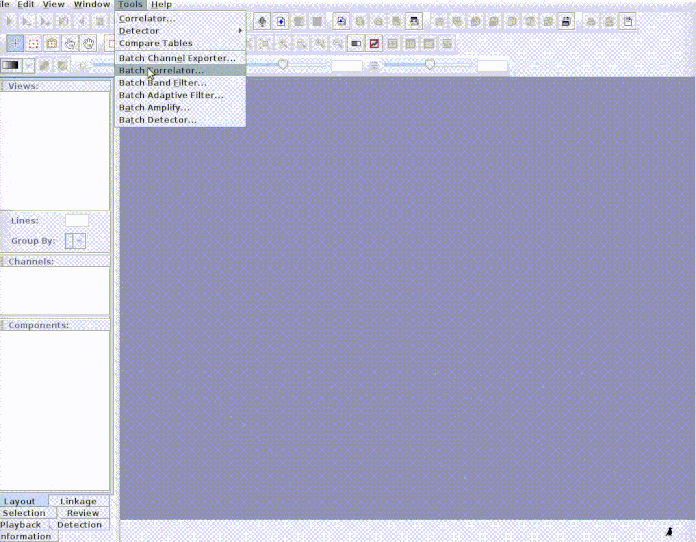
And then import the output file into R:
```{r, eval=F, echo=T}
# Import output (change the name of the file if you used a different one)
xcorr.rav <- imp_corr_mat(file = "BatchCorrOutput.txt", path = tempdir())
```
```{r, eval=T, echo=F}
#save Raven selection table in the temporary directory
writeLines(selection_files[[6]], con = file.path(tempdir(), names(selection_files)[6]))
# Import output (change the name of the file if you used a different one)
xcorr.rav <- imp_corr_mat(file = "BatchCorrOutput.txt", path = tempdir())
```
The function returns a list containing the correlation matrix:
```{r, eval=F}
xcorr.rav$correlation
```
```{r, eval=T, echo=F}
kbl <- kable(xcorr.rav$correlation, align = "c", row.names = T, escape = FALSE)
kbl <- kable_styling(kbl, bootstrap_options = c("striped", "hover", "condensed", "responsive"), full_width = T, font_size = 12)
# row_spec(0, angle = 0)
scroll_box(kbl, height = "500px", width = "808px",
box_css = "border: 1px solid #ddd; padding: 5px; ", extra_css = NULL)
```
and the time lag matrix:
```{r, eval=F}
xcorr.rav$`lag (s)`
```
```{r, eval=T, echo=F}
kbl <- kable(xcorr.rav$`lag (s)`, align = "c", row.names = T, escape = FALSE)
kbl <- kable_styling(kbl, bootstrap_options = c("striped", "hover", "condensed", "responsive"), full_width = T, font_size = 12)
scroll_box(kbl, height = "500px", width = "808px",
box_css = "border: 1px solid #ddd; padding: 5px; ", extra_css = NULL)
```
This output is ready for stats. For instance, the following code runs a mantel test between cross-correlation (converted to distances) and [warbleR](https://cran.r-project.org/package=warbleR) spectral parameter pairwise dissimilarities:
```{r}
#convert cross-corr to distance
xcorr.rvn <- 1- xcorr.rav$correlation
#sort matrix to match selection table
xcorr.rvn <- xcorr.rvn[order(rownames(xcorr.rvn)), order(colnames(xcorr.rvn))]
#convert it to distance matrix
xcorr.rvn <- as.dist(xcorr.rvn)
# measure acoustic parameters
sp.wrblR <- spectro_analysis(lbh_selec_table, bp = c(1, 11), wl = 150,
pb = FALSE, path = tempdir())
#convert them to distance matrix
dist.sp.wrblR <- dist(sp.wrblR)
vegan::mantel(xcorr.rvn, dist.sp.wrblR)
```
There is actually a good match between the two methods!
---
## Exporting R data to Raven
### *exp_raven*
*exp_raven* saves a selection table in '.txt' format that can be directly opened in Raven. No objects are returned into the R environment. The following code exports a data table from a single sound file:
```{r, eval=FALSE, echo=T}
# Select data for a single sound file
st1 <- lbh_selec_table[lbh_selec_table$sound.files == "Phae.long1.wav", ]
# Export data of a single sound file
exp_raven(st1, file.name = "Phaethornis 1", khz.to.hz = TRUE, path = tempdir())
```
If the path to the sound file is provided, the functions exports a 'sound selection table' which can be directly open by [Raven](https://www.ravensoundsoftware.com/) (and which will also open the associated sound file):
```{r, eval=FALSE, echo=T}
# Select data for a single sound file
st1 <- lbh_selec_table[lbh_selec_table$sound.files == "Phae.long1.wav",]
# Export data of a single sound file
exp_raven(st1, file.name = "Phaethornis 1", khz.to.hz = TRUE,
sound.file.path = tempdir(), path = tempdir())
```
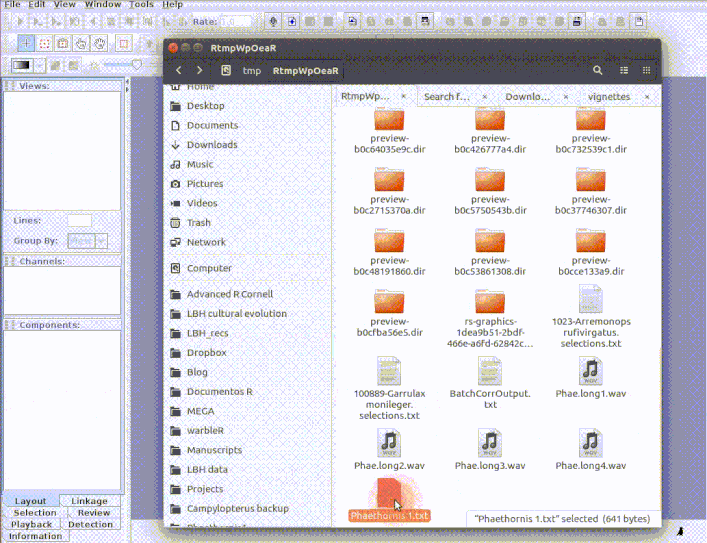
This is useful to add new selections or even new measurements:
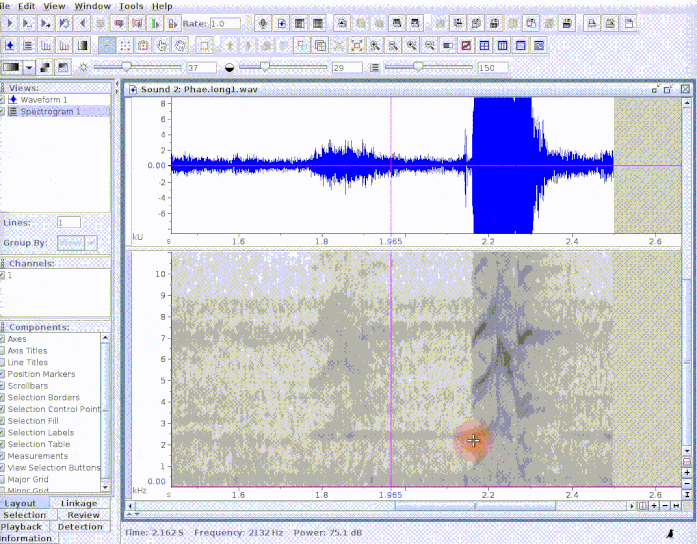
If several sound files are available, users can either export them as a single selection file or as multiple selection files (one for each sound file). This example creates a multiple sound file selection:
```{r, eval=FALSE, echo=T}
exp_raven(X = lbh_selec_table, file.name = "Phaethornis multiple sound files",
sound.file.path = tempdir(), single.file = TRUE, path = tempdir())
```
These type of tables can be opened as a multiple file display in [Raven](https://www.ravensoundsoftware.com/).
---
## Running Raven from R